It's not overheating (I have a process that tells me how hot it is). And the hard drive is a good quality replacement with heaps of free space..
Not sure how to check my host file (suggested by Butterfly).
I have run Malwarebytes, Spybot S&D, and AVG.....but not in safe mode. I'll do that when I valve it on tomorrow morning. I'm 3 hours ahead of you guys, so am going to sleep now.
Thanks for the feedback, gentlemen....and Butterfly ()
Results 26 to 50 of 56
Thread: (Groan) computer slowed down
-
25-05-2013, 07:01 PM #26I'm in Jail





















- Join Date
- Mar 2010
- Last Online
- Yesterday @ 05:07 PM
- Location
- Australia
- Posts
- 13,986
-
25-05-2013, 07:06 PM #27that one usually fills your host file with thousands of entries and will fuckup Windows in the process because the Name Resolver can't handle the Host file with more than 50 entries
 Originally Posted by Latindancer
Originally Posted by Latindancer
run notepad.exe and open C:\Windows\System32\Drivers\etc\hosts
or in the run command window, type:
notepad C:\Windows\System32\Drivers\etc\hosts
-
25-05-2013, 07:07 PM #28Banned































- Join Date
- Jul 2012
- Last Online
- 09-05-2021 @ 03:25 AM
- Posts
- 33,644
Goodnight LD. take the laptop to bed, maybe it just needs a cuddle
-
25-05-2013, 07:25 PM #29Thailand Expat































- Join Date
- Feb 2009
- Last Online
- 04-11-2019 @ 05:15 AM
- Posts
- 3,857
I think BF has a point. I've dumped S&D. Use Malwarebytes and SUPERAntiSpyware
Editing the hosts can be tricky. Run notepad as admin.
On the same note, I've been trying to lighten the load and ended up with Webroot Secureanywhere as antivirus. Extremely light and great reviews.
-
25-05-2013, 10:49 PM #30
You think Buttplug has a point with that nonsensical advice?
Get ready to REGEDIT!

-
25-05-2013, 11:08 PM #31
Is it fixed yet?
svchost.exe is a generic services executable and you will have several running on your machine. Some will be executed from within Windows and others from different applications. You need to find out who is the culprit rather than fixing the problem blindly.
This is a good place to start:
Svchost.exe - What is svchost.exe? Windows system file
Process Explorer will provide the info on which application the rogue svchost belongs to.
-
25-05-2013, 11:17 PM #32Thailand Expat































- Join Date
- Feb 2009
- Last Online
- 04-11-2019 @ 05:15 AM
- Posts
- 3,857
-
26-05-2013, 04:02 AM #33



My old Acer has been playing up for months , blue screen of death, nuffink, freezing, permanent MS waiting mode etc...resetting via power/batt disconnect keeps it hobbling along..ran a four frickin hour memory test last week and MS came back with the message that there is a memory problem please consult the manufacturer for a solution....which, being an ex IT guy, I interpret as..... your RAM and lotsa uvver stuff is f'd ....buy a new computer probably cheaper....
-
26-05-2013, 04:10 AM #34
-
26-05-2013, 05:02 AM #35I'm in Jail





















- Join Date
- Mar 2010
- Last Online
- Yesterday @ 05:07 PM
- Location
- Australia
- Posts
- 13,986
Hot damn ! I'm back with a fast computer.
The svchost fix "sort of half" fixed the problem, but when I uninstalled Spybot S&D and rebooted, suddenly it came good. I had only installed it a few days ago when I got this problem.
Thanks for all the suggestions....you guys aren't such a bunch of fatheads after all And a special thanks to Flyfree....the problem was only half-fixed, and I hadn't suspected that a famous program like Spybot would gum up the works.
And a special thanks to Flyfree....the problem was only half-fixed, and I hadn't suspected that a famous program like Spybot would gum up the works.
Interesting learning experience....I'd never even heard of scvhost, but I'll read up on it now.Last edited by Latindancer; 26-05-2013 at 05:39 AM.
-
26-05-2013, 05:56 AM #36
looks as if you where running Spybots Resident full time ?
there is an option to choose under the Tools tab .
S&D is a good program if you just run when required and disable the full time settings .
-
26-05-2013, 07:18 AM #37Thailand Expat































- Join Date
- Feb 2009
- Last Online
- 04-11-2019 @ 05:15 AM
- Posts
- 3,857
^S&D *used to be* a good program. Actually, I'll edit that. S&D always was a clumsy program. A case of one of the better amongst a bunch of bad programs.
Have a look at your hosts file like BF suggested. windows/System32/drivers/etc. Don't think uninstalling S&D cleans up the hosts. There may yet be lots of load you can shed.Last edited by FlyFree; 26-05-2013 at 07:37 AM.
-
26-05-2013, 12:05 PM #38
-
26-05-2013, 12:41 PM #39Thailand Expat































- Join Date
- Feb 2009
- Last Online
- 04-11-2019 @ 05:15 AM
- Posts
- 3,857
Computing is not opinion. It's simple hard, logical facts. Which is why it gets so bloody boring.
I wouldn't mention hosts if I had not gone down the road first.
-
26-05-2013, 02:05 PM #40
Yes, and when you removed Spybot everything was OK according to you.
"when I uninstalled Spybot S&D and rebooted, suddenly it came good."
Kinda tells you Spybot was the problem, no?
If you want to see if it was the Hosts file, that's piss easy, just restore it with a load of entries in it and see if that made any difference. (I think Spybot installs about 50,000 or something - not that it matters, the best practice file size for Hosts in Windows is about 135Kb). My guess is it will make no difference whatsoever.
But there is one outstanding question: Were you running any other anti-malware program at the time you installed Spybot?
From your very first post in this thread, I'd surmise you were, and that's what's buggered you up.
"I have run defragged twice, run CCleaner, AVG, Malwarebytes, and Advanced System Care, and it's still the same."
You *can* run certain AV's together, but in most cases they will end up fighting over resources and you end up being the loser.
I run the latest Spybot and the latest Avast together and they do not conflict. I also run Mirage Antibot, which puts a shedload in the Hosts file (that's what it's there for). Again, I have no problem.
The answer to this question is in your hands if you can be arsed to experiment.
My guess is Spybot fighting with AVG, AVG is a piece of crap these days - You want to talk about shoddy programmers?

-
26-05-2013, 02:31 PM #41Unless your computer is running in a local network the *hosts* file should be empty. The Spyware programs frig the file to redirect unwanted banners/advertising etc to a non existent destination. The problem is malicious software can do the same to stop you looking at your intended destination and phising can redirect you to a different site. Better to block at source than use this redirection IMO....
 Originally Posted by harrybarracuda
Originally Posted by harrybarracuda
-
26-05-2013, 02:57 PM #42Thailand Expat































- Join Date
- Feb 2009
- Last Online
- 04-11-2019 @ 05:15 AM
- Posts
- 3,857
Maybe BF has a point beyond the hosts file issue.
Must admit I haven't bothered to read your quoted post through. You seem to be defensive on 'your' stomping ground. Why? Trying to impress the ignorant? Again, why? Rhetorical.
S&D immunize loads hosts file > hosts file loads resources > how noticeable the loading is depends on magnitude of resources. Ask MS.
No argument. That's it. Period. No buts.
0/1. True/False. No Maybe. No 0.713
If you can't figure that simple statement you know fuckall about computers/software/IT.
I'm short on Baht. Pay me and I'll post my (redacted) CV and qualifications. But it's irrelevant. The simple statement stands on it's own.
Go argue with the ignorant.
-
26-05-2013, 04:42 PM #43I'm in Jail





















- Join Date
- Mar 2010
- Last Online
- Yesterday @ 05:07 PM
- Location
- Australia
- Posts
- 13,986
Er....I AM in fact using both AVG and Malwarebytes. I know AVG runs constantly in the background, but not sure about MB. It's never popped up a warning saying it just protected me from a website or somesuch....whereas AVG has.
Laptop is fast enough for me now.
-
26-05-2013, 06:16 PM #44
-
26-05-2013, 06:21 PM #45
WTF this is gibberish is supposed to mean I have no idea. ("Stomping ground?"). And why would I want to see your CV?
And it doesn't really address the problem, which is: What is conflicting with Spybot to jam up his computer?
Anyway, jog on son, maybe next time a post in English rather than code, eh?

-
26-05-2013, 08:29 PM #46...and I would suggest any software that modifies said file is malicious, whether intentionally so or not. The file is intended for LAN use only and should only be modified by the administrator.
 Originally Posted by harrybarracuda
Originally Posted by harrybarracuda
I'd love to see such software get passed a Unix administrator....most would need several brandies to calm them down at the mere thought of such ideas.
-
27-05-2013, 12:44 PM #47
-
27-05-2013, 06:47 PM #48
-
31-05-2013, 02:31 PM #49Dislocated Member































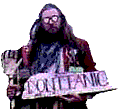
- Join Date
- May 2011
- Last Online
- 31-10-2021 @ 03:34 AM
- Location
- Nebuchadnezzar
- Posts
- 10,609
Exactly. Running it in the background full time alongside any other AV will soon cripple any old system, just too much info to handle, but it is still a very useful tool if used as and when required so don't give up on it completely.
Web pages have far more content than back in the day when XP was current. I also have a Dell running XP and would recommend using Auslogics internet optimiser to help it handle the higher data volumes.
Also Auslogics registry defrag is very useful for the old single or dual core chips that tend to lose flexibility in a very short time when using the 'puter for a narrow range of tasks.Life should not be a journey to the grave with the intention of arriving safely in a pretty and well preserved body, but rather to skid in broadside in a cloud of smoke, thoroughly used up, totally worn out, and loudly proclaiming "Wow! What a Ride!"
-
31-05-2013, 03:12 PM #50
You have learned well, Grasshopper.
https://teakdoor.com/computer-news/95...onnection.html (Optimise your Internet Connection)


Thread Information
Users Browsing this Thread
There are currently 1 users browsing this thread. (0 members and 1 guests)




 Reply With Quote
Reply With Quote

