Results 26 to 50 of 61
Thread: Deteriorating ADSL coneection
Hybrid View
-
08-09-2009, 08:18 AM #1I am in Jail































- Join Date
- Jul 2008
- Last Online
- 08-10-2011 @ 09:45 PM
- Location
- A Mad Mad World
- Posts
- 3,780
-
08-09-2009, 09:28 AM #2are you sharing your phone line with the local temple ?
 Originally Posted by Missismiggins
Originally Posted by Missismiggins
your 200 metre line should run back to a small box with probably a sliding lid , then from that box it should go to a large panel with doors where the main multi core is marshalled and pathched to all the individual phone pairs in the area - like your phone. If there are any joints that are just twisted together which is common they will be affected when there is rain and the humidity rises.If you torture data for enough time , you can get it to say what you want.
-
08-09-2009, 09:30 AM #3So they remotely dried up their wet cables?
 Originally Posted by Missismiggins
Originally Posted by Missismiggins

No, your modem status showed that the connection was ok between you and the DSLAM, you had plenty of SNR margin left. Originally Posted by Missismiggins
Originally Posted by Missismiggins
-
08-09-2009, 10:42 AM #4
Quote So they remotely dried up their wet cables? If tot test the line with a high voltage megger that can dry the fault out until it rains again or the humidity gets back in.

-
08-09-2009, 06:23 PM #5I am in Jail































- Join Date
- Jul 2008
- Last Online
- 08-10-2011 @ 09:45 PM
- Location
- A Mad Mad World
- Posts
- 3,780
-
08-09-2009, 06:20 PM #6I am in Jail































- Join Date
- Jul 2008
- Last Online
- 08-10-2011 @ 09:45 PM
- Location
- A Mad Mad World
- Posts
- 3,780
Lom, thanks for the info, what I am getting a bit of a headache about, is this SNR and SNR Margin, I understand that actual SNR in most cases the higher the better, but from what some sites are saying, SNR MARGIN (not SNR) should be about 6dB!!! and 37dB is total crap, and that connection will be dropped at anything over about 32dB or so...does this make any sense?
I actually thought that TOT had programmed the ROM on the modem to give "THE DESIRED FIGURES" i.e 3071 kb down and 512 up - but it seems like a genuine measurement of sorts, as if you poll the modem with the connection just touching, it comes up with a real pile of rubbish, and if you unplug it the figures drop out altogether. This is starting to give me a bit of faith that the problem does lie with TOT.
Anyway, I need to pay the first bill this week, so I'll see what "useful" advice they give me at the office.
On a lighter note - or maybe it should be more serious note! I bought a Mr. Bean VCD for my son, and would you ever believe it - It Is in THAI, can you imagine it, they have DUBBED MR. BEAN into THAI!! They have dubbed all the stupid grunts and coughs and noises he makes, and in one or two episodes, they have even added Thai dialogue, when Rowan Atkinson isn't even speaking! This is Thailand!
I think I'll go and try and get a Thai Charlie Chaplin film to see what he was really saying....Jesus!
-
08-09-2009, 06:36 PM #7
Well and correctly explained here:
::. Kitz - ADSL Router Line Stats .::
The SNR Margin is the difference between the actual SNR and the SNR required to run at a specific speed. For example, if your line needs 35dB of SNR to run at 8Mbps, and the actual line SNR is 41dB, then the SNR Margin would be 6dB.
Its perfectly normal for your SNR Margin to fluctuate during the course of the day, and its most likely to be at its lowest during the evenings. If your SNR marigin is too low this may lead to slower throughput or frequent disconnections.
-
08-09-2009, 06:54 PM #8I am in Jail































- Join Date
- Jul 2008
- Last Online
- 08-10-2011 @ 09:45 PM
- Location
- A Mad Mad World
- Posts
- 3,780
Thanks, I read that yesterday, but to be honest, it makes very little sense to me unless you know the actual SN ratio - (Actually my SNR Margin has never changed at all - hence I was suspicious that TOT had "pre - proggrammed" the ROM on the router/modem) - What does "SNR Margin 37dB" mean? It is only a measurement that is relevant and related to something that isn't shown by the router / modem, no?
Unless you know the real SNR then the margin means nothing? Come on, educate me.
Would the 37dB figure mean that something was being compared by 10 to the power of 13 or something similar? ( or halved by 13 times) - so if you don't know the value that is being halved over and over, it doesn't seem to mean much. (sorry - never figured out how to do those little "power symbols"
-
08-09-2009, 07:26 PM #9Of course it does, it says how much margin you have until the modem and the DSLAM has to re-negotiate connection speed and/or frequency pairs used on the line.
 Originally Posted by Missismiggins
Originally Posted by Missismiggins
37 dB of margin is very good, almost too good to be true, which may be an indication that your modem doesn't measure it correctly.
Are you using one of the crappy modems that ToT are giving away free?
Your connection speed to the DSLAM is also a bit strange, I don't think I have ever heard about 3071 and 509.
3072 and 512 is the normal speed, and will be reduced by multiples of 16 or 32 Kbit if the target SNR can't be met, ie if the line is becoming to noisy.
You could try and change the ADSL type in your modem, usually labelled modulation type or annex type.
We have at least one user here at TD who on a long ADSL cant get a reliable connection when he has it is set to ADSL2 or ADSL2+ so he has to use G.dmt setting.
-
08-09-2009, 08:14 PM #10I am in Jail































- Join Date
- Jul 2008
- Last Online
- 08-10-2011 @ 09:45 PM
- Location
- A Mad Mad World
- Posts
- 3,780
I have just got off the phone to them AGAIN! and at least this time the guy appreciates that the telephone sounds like a jar of wasps - and has promised to get them to check it out.
I'll hang on until tomorrow and see if they do anything, I don't fancy changing to much in the modem settings as it is a bit crap to be honest - (Why I set it in bridge mode)
When I called them tonight I almost had to stuff the phone in my ear to hear them the buzzing is so bad - (It's like Mains hum - the 50Hz. shit) I only worry they will come and put the blame on me for my stellar job of cable/pole installation. On that point, I hung the cables on the poles (which are galvanised steel, with the usual ceramic insulators (used for mains electric) and tied them in place using aluminium wire, as again used for electric) do you think the fact that they are being held up by aluminium cable (bare) coiled around in the tradditional Thai method could affect the signal? - if so I need to get them down pretty damn quick before they send someone out - It's pissing down here and the speed has gone to about 14KB/s what a joke!
-
08-09-2009, 08:07 PM #11
Reading your post #31 again, if what is reported as SNR Margin actually is the SNR Target Margin then 37 dB is very bad.
But if it is real measured SNR Margin then it is very good..
-
08-09-2009, 11:14 PM #12I am in Jail































- Join Date
- Jul 2008
- Last Online
- 08-10-2011 @ 09:45 PM
- Location
- A Mad Mad World
- Posts
- 3,780
-
08-09-2009, 08:36 PM #13Often this is a sign of ground leakage, check that your outdoor box is not full of water. Remove the lightning protector and see if that helps.
 Originally Posted by Missismiggins
Originally Posted by Missismiggins
Yes if the bare aluminium cable has eaten through the pvc in the phone line cable, otherwise not. Originally Posted by Missismiggins
Originally Posted by Missismiggins
I thought they gave you cable, doesn't that one have a stainless carrier wire?
You aren't using the white, round, indoor cable for this cable run, are you?
Not much more you can do apart from waiting for a ToT technichian to come and check the line.Last edited by lom; 08-09-2009 at 08:42 PM.
-
08-09-2009, 11:12 PM #14I am in Jail































- Join Date
- Jul 2008
- Last Online
- 08-10-2011 @ 09:45 PM
- Location
- A Mad Mad World
- Posts
- 3,780
The outdoor box on the wall here is spick ajnd span - I removed the Ants only yesterday.
I will check again tomorrow, as to whether I have cut into the cbles with my cruel bindings - these are the things that worry me, I really would have to commit Hari Kiri if a fuck wit Thai from TOT came out and pointed his finger shouting "YOU - YOU DID IT YOU FARANG BASTARD - YOU STRETCHED THE CABLES YOU TWAT - NOW YOU GONNA PAY!)
We shall see, tommorrow I am off to the office to discuss the bill!
And, off topic again, I spent 4 days downloading Bankok Dangerous, then another 2 hours converting it to MP4, and in the entire 2 hour movie, Nicholas Cage never once made an appearance...obviously not the same version of Bangkok Dangerous that I was expecting! It appears to be nothing more than the usual Thai "Slap Bitch Xcreech Xcreech movie" I may post a Melvin Bragg style review here later, but now is not the opportune moment!
-
08-09-2009, 11:16 PM #15
Nah, don't think you have to pay even if it is your fault.
A bottle of Samsong will make him forget whos fault it was and he will come rushing next time you have a ploblem.
-
08-09-2009, 11:29 PM #16I am in Jail































- Join Date
- Jul 2008
- Last Online
- 08-10-2011 @ 09:45 PM
- Location
- A Mad Mad World
- Posts
- 3,780
-
09-09-2009, 02:19 AM #17I always get odd numbers like that, in fact I've had those exact numbers before.
 Originally Posted by lom
Originally Posted by lom
Right now I have 2043 / 1012.
Did you move the cable nearer to any transformer? If you did, you increased the noise on the phone line for sure. Originally Posted by Missismiggins
Originally Posted by Missismiggins
By transformer I mean a box that it about the size of a regular suitcase. Those things are mounted on poles and step down higher voltages to 240v, they kick out plenty of interferance and will play fuck with internet stability.
-
09-09-2009, 09:46 AM #18
 when you get the noise - are you cooking kids with the 10 megawatt water heater ?
when you get the noise - are you cooking kids with the 10 megawatt water heater ?
-
11-09-2009, 08:35 PM #19I am in Jail































- Join Date
- Jul 2008
- Last Online
- 08-10-2011 @ 09:45 PM
- Location
- A Mad Mad World
- Posts
- 3,780
-
09-09-2009, 11:29 AM #20
So Miggins you never told what kind of cable you have used.
The ToT cable has a stainless steel carrier wire and you are supposed to split it from the other 2 cables when you are hanging it up.
Half a meter of split and then you wont get any strain on the 2 other wires and no chance that your aliminium "hanger" can eat into them.
-
09-09-2009, 11:44 AM #21Member































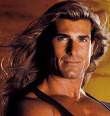
- Join Date
- Jan 2009
- Last Online
- 13-05-2011 @ 08:16 PM
- Location
- In a van down by the river
- Posts
- 495
Would it be possible to take the modem outside and bypass everything in your home? Any neighbor having similar problems? In the states we would take the modem outside with a laptop and test at the dmarc or run a jumper inside. This way we would know if something inside the home was causing the problem or if it was in the plant. The service provider should be able to look at the node and tell if there is a problem with the plant. It could be so many things. You'll just have to break the system into smaller parts to find the problem.
"he who thinks he knows, does not know; he who thinks he does not know, knows." Lao Tzu
-
10-09-2009, 06:45 PM #22I am in Jail































- Join Date
- Jul 2008
- Last Online
- 08-10-2011 @ 09:45 PM
- Location
- A Mad Mad World
- Posts
- 3,780
Thanks, but not really possible, the suspect component is 200 metres from my house, 9 metres in the air, and halfway over a snake infested klong shrouded by about 6 m of overgrowth.
I am pretty sure the modem/router are both OK, I "think" it may have been sorted out today and due to some problem with the little box outside the house where the internal phone cable connects to the 200m section - I need a good rainstorm to see if it is the case. But as I mentioned in a reply to Lom's post, what was a dead phone yesterday and most of today seems crystal clear at the moment - I have had no more internet disconnects - these were going off at 10 minute interval earlier, requesting a new IP etc.
I usually use Speedtest.Net to check the speed and have consitently got about 2.8MBS download, but still get nothing more than 1MBS, even tonight. However, their Tech guy logged onto ADSLTHAILAND.COM and ran their speedtest, and I was damn near consistently (over 20 tries) at well over 2.5MBS.
Thanks for the info though - no doubt I'll be back ranting if it goes off again!
-
10-09-2009, 06:37 PM #23I am in Jail































- Join Date
- Jul 2008
- Last Online
- 08-10-2011 @ 09:45 PM
- Location
- A Mad Mad World
- Posts
- 3,780
Well it pegged out for the past day or so and they sent a tech guy around - he fiddled with the box outside that carries the cable from the phone/modem to the three thick black cables - "Thai Wonderful TOT 200/4200000406/2552 DW 0.9 x 2C" cable. And, tonight it is working - the noise has gone from the phone line too! Yesterday we couldn't even get a dial tone - just crackle (yet the internet was working although at a snails pace)
Now Lom, can you let me know exactly what you mean about hanging the cable and the "split" - to be honest, all I did was shin the poles and tie the three core in place with a few araps of aluminium, as they do with the electric supply - addmitedly - it doesn't fill me with confidence!
Are you saying that you need to separate the one single core of the 3 core cable - yes - I see one that is stainless, and hang them by this?
If that is the case, then I can do that tomorrow, and it fills me with even more confidence now that I havent snapped anything!
Any idea what sort of strain that single strand of stainless takes? I am trying to hang them on 40metre spans?
Thanks for that - I thought it was an earth! But come to think of it - they cut a couple of metres out near the box so yes, I think you are correct, as it connected to nothing!
Let me know, as I am a bit worried about the aluminium eventually cutting into the insulation. There are so many wonderful examples where I am it's hard to choose the correct method - bamboo poles with a Vee in them, tied to the electric cables, wrapped aroung the concrete poles a few times, curled into a tidy knot of spaggheti, the list goes on... any info is appreciated Thanks!
-
11-09-2009, 08:41 PM #24I am in Jail































- Join Date
- Jul 2008
- Last Online
- 08-10-2011 @ 09:45 PM
- Location
- A Mad Mad World
- Posts
- 3,780
And if this is the case, how would you separate them? I would be worried that I exposed bare wire on the carriers. Teeth? Pliers, Pincers...
I asked the TOT guy today and he confirms what you say 2x copper and one stainless, but he said my "hanging of cables" was fine.................despite the fact that the centre of each span is on the ground!Last edited by Missismiggins; 11-09-2009 at 09:21 PM.
-
10-09-2009, 09:07 PM #25which indicates their section is fine.
 Originally Posted by Missismiggins
Originally Posted by Missismiggins
as this is a new install does it mean the internal cable and socket are new ? if so it is jsut the wires at the screw terminals at the terminal box outside.
each new place I move to the first thing I do for my internet connection is replace the internal cable fromm the street connection - too much old wire , twisted connections and corrosion can be sorted by paying 5 baht a metre for some new cable and tacking it to the wall. This also makes sure you remove any sochai special extentions that have been installed but you can't see where.
Thread Information
Users Browsing this Thread
There are currently 1 users browsing this thread. (0 members and 1 guests)







 Reply With Quote
Reply With Quote
