I have problem with my netbook on start-up. After a few mins it turns to a blue screen with a message saying "Hardware Error, Memory Parity Error"
I took it to a shop and the guy changed the ram to see if this was the problem. It didn't work and he suggested the motherboard could be shafted.
Any suggestions?
Thanks
Results 1 to 21 of 21
Hybrid View
-
05-01-2011, 10:44 PM #1
Memory Parity Error (What's that?)
You bullied, you laughed, you lied, you lost!
-
05-01-2011, 10:53 PM #2
yeah, buy an iMac, this never happens on a Mac
-
06-01-2011, 07:42 AM #3
-
05-01-2011, 10:55 PM #4The CatGuest
Have a look here
Memory parity errors.
-
05-01-2011, 11:06 PM #5Thailand Expat































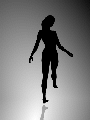
- Join Date
- Nov 2008
- Last Online
- Yesterday @ 08:21 PM
- Location
- Berlin Germany
- Posts
- 7,268
In your case the memory sticks seem to have an extra parity bit for checking. The mainboard memory controller has a circuit that checks the parity of the data from the memory sticks and detect an error.
Changing of the memory sticks did not correct the problem so probably that checking circuit on the MoBo is defective. If under warranty you could have that mainboard changed. If not you could look for some BIOS-option. Maybe that parity check can be switched off.
But if you do that look out for unexpected random failures that would indicate some more serious problem.
-
06-01-2011, 07:37 AM #6
^ Thanks for the info. I think repairing it isn't worth it as it only cost 10k at the time. And as i don't have the knowledge to do it myself i'll bin or sell to the shop that offered my 1000bht for it!
Ta
I don't mention that i dropped down the stairs a few days before the issue. Although i cushion the blow on my foot about 4 days later the problems started.
^^
Thanks for the link but that may as well be Russian. I haven't figured out how to upload photos on this forum yet.
-
06-01-2011, 09:54 AM #7
Netbooks don't take kindly to being dropped. Get the data off it and write it off. Get an Asus 1215N.
-
06-01-2011, 10:02 AM #8you don't have to repair anything, turn-off the parity check in the BIOS, it takes 2sec
 Originally Posted by Jesus Jones
Originally Posted by Jesus Jones
or are you so computer retarded, you don't even know how to use a BIOS ? if this is the case, buy an iPad and stay away from real computers
-
06-01-2011, 02:03 PM #9
-
06-01-2011, 11:00 AM #10
^Yep, will that be in the F4 or F8 setup thing.
-
06-01-2011, 11:21 AM #11
usually it's F1, but it could be F4 on some MB
don't wait for WinXp to boot to press F8 though
-
06-01-2011, 10:10 PM #12
i MUST BE RETARDED BECAUSE IN BIOS AND UNDER TABS BOOT, SECURITY OR ADVANCED I CAN'T SE ANYTHING THAT ALLOWS ME TO TURN PARITY OFF.
-
07-01-2011, 12:15 AM #13Thailand Expat































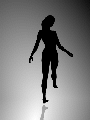
- Join Date
- Nov 2008
- Last Online
- Yesterday @ 08:21 PM
- Location
- Berlin Germany
- Posts
- 7,268
You cannot be sure it is available as an option. But was worth a try.
But it would probably somewhere under peripherals and where other memory options are. There are probably options about memory timing. You could also try to trim down memory speed to see if the problem disappears.
-
07-01-2011, 01:32 AM #14
Netbook BIOSes tend to have less options available than their big brother laptops.
-
07-01-2011, 01:56 AM #15and if the brake failure lamp in your car comes on then disconnect it.
 Originally Posted by Butterfly
Originally Posted by Butterfly
It is probably a fault in the fault detection circuit..
-
07-01-2011, 02:30 AM #16Thailand Expat































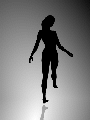
- Join Date
- Nov 2008
- Last Online
- Yesterday @ 08:21 PM
- Location
- Berlin Germany
- Posts
- 7,268
You are right. I realise now how disabling parity check endangers the life of every single internet user. Originally Posted by lom
Originally Posted by lom
-
07-01-2011, 08:22 AM #17
Interesting conclusion you draw there instead of understanding the metaphor, a metaphor which was intended to highlight a logical thinking flaw and your reply shows that you suffer badly from it.

Error detection circuitry increase manufacturing cost and is not something the manufacturers just throws in because they think it is fun.
Disabling such a circuitry, wherever it is used, whenever it reports an error is not so smart and assuming that the error detection circuitry is faulty is a bad assumption.
Each parity bit is protecting its own set of 32 data bits and will trigger an error if any of them (including the parity bit) should have an error.
The chance of the error being in the data bits is therefore 97% and the chance that the parity bit itself is the erroneous one is 3%.
But yeah, go ahead and disable the checking..
-
07-01-2011, 08:33 AM #18
-
07-01-2011, 08:35 AM #19
Feck, it's off to Samsung service center for me.
-
07-01-2011, 08:36 AM #20yes, we got the logic flaw, but parity checking is hardly used except for certain purposes. It's more likely a false alarm
 Originally Posted by lom
Originally Posted by lom
the best test is to use it and see how long it takes to crash using a well optimized WinXP
-
07-01-2011, 04:52 PM #21Thailand Expat































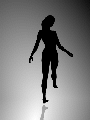
- Join Date
- Nov 2008
- Last Online
- Yesterday @ 08:21 PM
- Location
- Berlin Germany
- Posts
- 7,268
I recommend you read this thread again. Originally Posted by lom
Originally Posted by lom
There is a parity error alarm. The memory was changed but the alarm still persists. That makes it quite likely the error detection circuitry is defective rather than the memory.
Hence my advice to save the data, switch parity error detection off and observe if other unclear errors occur. This is the alternative to throwing the device into the wast bin right away.
So there is no logical flaw with my argument. But there is an incomplete understanding or interpretation of the situation by you.
Thread Information
Users Browsing this Thread
There are currently 1 users browsing this thread. (0 members and 1 guests)







 Reply With Quote
Reply With Quote




