The link contains some good advice, it's what to do if the reinstall doesn't work. But like it says this will not get rid of all the registry items that Tune Up installed.Originally Posted by melvbot
Be careful in the registry, your computer may not start up again if you delete the wrong thing.
Results 26 to 50 of 54
Thread: Irritating Pop-up
-
11-08-2008, 03:09 PM #26
-
11-08-2008, 03:14 PM #27
It looks to me that the installer package has been written by some half-wit programmer. A windows installer package should always have a rollback component, which will ensure that the system is unchanged if there has been any problem with the installation process. The installer for your TuneUp utility has hit a problem and then failed to remove itself.
If you have System Restore running, you can easily fix this. By default Windows creats a new restore point before installing any new software. Just go to Programs->Accessories->System Tools->System Restore to start the wizard and follow its instructions to roll the system back to its previous state.
If you disabled sysrestore then you are stuck with manually hacking your registry. Tricky unless you know what you are doing. If you don't then you may need my services (yes, I do charge money for this kind of thing). Good luck.
-
11-08-2008, 03:16 PM #28he says he restored back to a point a week ago and it didn't work.
 Originally Posted by zedhex
Originally Posted by zedhex
-
11-08-2008, 03:18 PM #29I'd do it for free.
 Originally Posted by zedhex
Originally Posted by zedhex
-
11-08-2008, 03:47 PM #30
oops, I missed that. But if the sysrestore didn't fix it, then it isn't an installer issue. I would download autoruns from here AutoRuns for Windows and then check what exactly is being started up when windows boots up. If it has loaded anything into any of the standard startup areas, then this may just a be simple delete of the offending files.
-
11-08-2008, 06:28 PM #31Whopping Member
































- Join Date
- Nov 2005
- Last Online
- 28-09-2024 @ 08:52 AM
- Location
- In the comfy chair
- Posts
- 5,549
That didn't work. Same old 1722 error. Originally Posted by Mid
Originally Posted by Mid

That didn't work. Originally Posted by justwingit
Originally Posted by justwingit

That didn't work. Originally Posted by Tao
Originally Posted by Tao

That didn't work. Originally Posted by zedhex
Originally Posted by zedhex
 As I said before.
As I said before. 
I'm off to Autoruns now. Fingers crossed everyone.
-
11-08-2008, 06:31 PM #32
-
11-08-2008, 06:39 PM #33
Suggest you download and install RegScrubXP. I've had a few problems like yours and this program always fixes.
RegScrubXP download from Registry Tools category
-
11-08-2008, 06:47 PM #34Whopping Member
































- Join Date
- Nov 2005
- Last Online
- 28-09-2024 @ 08:52 AM
- Location
- In the comfy chair
- Posts
- 5,549
 Originally Posted by zedhex
Originally Posted by zedhex







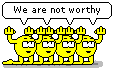
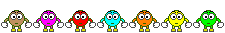

Autoruns showed up a little thing called oneclickstarter.exe - all I had to do was untick the box.
Prepare yourself for deliveries of gold, frankincense and myrrh, zedhex. May your loins always be fruitful and may your nuts never swell up and burst.The sleep of reason brings forth monsters.
-
11-08-2008, 06:48 PM #35Whopping Member
































- Join Date
- Nov 2005
- Last Online
- 28-09-2024 @ 08:52 AM
- Location
- In the comfy chair
- Posts
- 5,549
Thank you also to everyone else who tried to help.

-
11-08-2008, 06:49 PM #36
-
11-08-2008, 06:51 PM #37
-
11-08-2008, 06:58 PM #38Thailand Expat


- Join Date
- Jan 2006
- Last Online
- @
- Posts
- 59,983
yes he is like that, i shall red him for you! Originally Posted by zedhex
Originally Posted by zedhex
-
11-08-2008, 07:05 PM #39Whopping Member
































- Join Date
- Nov 2005
- Last Online
- 28-09-2024 @ 08:52 AM
- Location
- In the comfy chair
- Posts
- 5,549
I am refraining from redding CMN just to show what a nice chap I am.

-
11-08-2008, 07:08 PM #40Thailand Expat


- Join Date
- Jan 2006
- Last Online
- @
- Posts
- 59,983
Oh go on. you know he deserves it!
-
11-08-2008, 07:13 PM #41
Irritating Pop-Up. That could describe quite a few posters on this board.
-
11-08-2008, 08:09 PM #42you are most welcome.
 Originally Posted by benbaaa
Originally Posted by benbaaa

-
11-08-2008, 08:10 PM #43that one was for soliciting actually.
 Originally Posted by zedhex
Originally Posted by zedhex
the next one will be for the asshole comment.
btw, I should apologise to benbaaa as he is one of the nicest folk I know.
sorry benbaaa.
-
12-08-2008, 04:20 AM #44Thailand Expat































- Join Date
- Jul 2005
- Last Online
- @
- Location
- In a rather cold and dark place
- Posts
- 12,823
run an online scan from a decent antivirus provider
I like the way the thread reads (for last poster)
Annoying Pop up by Chiang Mai Noon
I first read it as Annoying Pop up Chaing MaiNoon and thought - Yes he is,
-
12-08-2008, 11:21 AM #45
-
12-08-2008, 11:32 AM #46Thailand Expat


- Join Date
- Jan 2006
- Last Online
- @
- Posts
- 59,983
-
12-08-2008, 12:12 PM #47
-
12-08-2008, 02:08 PM #48Must be real good at it too so good you have to solicit work here? BTW, I have given quite a few freebies to people here. It's called helping people.
 Originally Posted by zedhex
Originally Posted by zedhex
-
12-08-2008, 02:29 PM #49
I'm with Frisco on that one. I have to fix computer problems as part of my work on the ship. So obviously, everyone with a laptop comes to me for help, never charged anyone for anything.
-
12-08-2008, 02:33 PM #50
OK, OK, point taken - so just red me, one and all....
Thread Information
Users Browsing this Thread
There are currently 1 users browsing this thread. (0 members and 1 guests)




 Reply With Quote
Reply With Quote

