I have lost the scroll bars, both vertical and horizontal, on Google Chrome. Also lost all scroll bars on menus within a page. Any ideas on how to get them back?
Results 1 to 12 of 12
Thread: Scroll bars
-
17-02-2013, 09:38 AM #1
Scroll bars
-
17-02-2013, 12:03 PM #2
.....
.
.
.Last edited by palexxxx; 17-02-2013 at 03:58 PM.
-
17-02-2013, 12:09 PM #3Thailand Expat



- Join Date
- Nov 2009
- Last Online
- 30-03-2013 @ 10:45 AM
- Location
- Somewhere over the rainbow
- Posts
- 4,654
Solution
Change the default text size in your browser to a smaller size. In Internet Explorer 8, you can change this in the Page menu. Click "Text Size" and then "Medium." In Mozilla Firefox 3, select "Tools" then "Options." Select the "Content" tab and make your changes. Click "OK."
Read more: Why Is My Scroll Bar Missing Sometimes on My Web Pages? | eHow.com Why Is My Scroll Bar Missing Sometimes on My Web Pages? | eHow.com
-
17-02-2013, 03:34 PM #4
-
17-02-2013, 03:47 PM #5
-
17-02-2013, 04:02 PM #6
Lost mine yesterday
I restarted and they were back
-
17-02-2013, 04:28 PM #7Dislocated Member































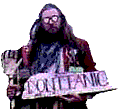
- Join Date
- May 2011
- Last Online
- 31-10-2021 @ 03:34 AM
- Location
- Nebuchadnezzar
- Posts
- 10,609
Reinstall
-
17-02-2013, 05:20 PM #8
-
17-02-2013, 05:29 PM #9Banned































- Join Date
- Jul 2012
- Last Online
- 09-05-2021 @ 03:25 AM
- Posts
- 33,644
Get a touchscreen like me, Chavs

-
17-02-2013, 10:56 PM #10Banned









- Join Date
- Oct 2008
- Last Online
- 03-06-2014 @ 09:01 PM
- Posts
- 27,545
....something else aside from Google Chrome.
It has this devious side to it. It sucks.
There is always issues of one nature or another with Chrome, when there doesn't need to be.
Even the simplistic IE browser [depending on one's OS] is less controlling and complicated.
Beware folks. It won't be long before we are all forced to imbibe everything Google-associated and this would mean our world will be Google compatible.Last edited by Rural Surin; 18-02-2013 at 12:16 AM.
-
17-02-2013, 11:40 PM #11
^
Agreed, even g mail is unstable on chrome.
-
18-02-2013, 12:22 AM #12Banned









- Join Date
- Oct 2008
- Last Online
- 03-06-2014 @ 09:01 PM
- Posts
- 27,545
For those whom have gmail as a principle, there are ways to disable Chrome from [gmail addresses] email operations....
Seems as gmail has become a definitive and all-inclusive email/personal file.
Most of the major email account set-ups [AOL, Yahoo, Hotmail, etc] are limited in expanse and capability.
There are "free" alternatives around with broad operational functions which allow one to use almost as personal files.....if you wish to get away from Google.
Thread Information
Users Browsing this Thread
There are currently 1 users browsing this thread. (0 members and 1 guests)




 Reply With Quote
Reply With Quote
