I've got lot's of pdf file reference books and there are thousands of pdf's available on just about any subject, but reading them on a PC is a joyless task and not really convenient.
Any ideas for a handheld reader that can import and read pdf files?
First one to mention ipad gets a red.
Results 1 to 9 of 9
Thread: pdf reader?
-
14-10-2011, 10:41 PM #1Dislocated Member































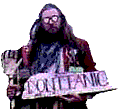
- Join Date
- May 2011
- Last Online
- 31-10-2021 @ 03:34 AM
- Location
- Nebuchadnezzar
- Posts
- 10,609
pdf reader?
Life should not be a journey to the grave with the intention of arriving safely in a pretty and well preserved body, but rather to skid in broadside in a cloud of smoke, thoroughly used up, totally worn out, and loudly proclaiming "Wow! What a Ride!"
-
15-10-2011, 12:07 AM #2
Kindle reads PDFs, and you can get PDF readers for Android.
-
15-10-2011, 12:23 AM #3Dislocated Member































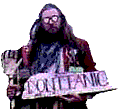
- Join Date
- May 2011
- Last Online
- 31-10-2021 @ 03:34 AM
- Location
- Nebuchadnezzar
- Posts
- 10,609
How about that new Kindle? Can you only download files from Amazon?
I've had a look but most sites seem a bit vague on the Amazon connection.
I see it has a mini usb port so I assume that I would be able to import pdf's there, and 'ebooks' too I guess, but what restrictions are imposed by Amazon.
Sorry for my obvious lack of ability to find these things out myself, but you know how it is, it's just all fluff and hype out there and very few hard details.
-
15-10-2011, 12:52 AM #4
I think only the newer Kindles can read PDFs, and you just copy them to the device via USB.
Not sure about the Kindle Fire yet though.
-
15-10-2011, 01:12 AM #5sabaii sabaiiGuest
The Kindle Fire has a 7-inch 1024×600 IPS touchscreen with Gorilla Glass. The tablet is powered by an unnamed dual-core processor running at a yet-unknown frequency. It’s unclear how much RAM there is, but the built-in storage is 8 GB. Amazon estimates that it will be enough for 80 apps plus either 10 movies or 800 songs or 6,000 books. The battery will last for 8 hours of reading or 7.5 hours of [COLOR=#a10909 !important][COLOR=#a10909 !important]video[/COLOR][/COLOR] playback. Both figures are achieved with Wi-Fi turned off, and Amazon doesn’t provide any battery stats for Web browsing, so expect things to get worse when you use the Internet. The charging time via power adapter is rated at 4 hours.
The Kindle Fire lacks 3G connectivity or [COLOR=#a10909 !important][COLOR=#a10909 !important]cameras[/COLOR][/COLOR]. It has Wi-Fi (obviously), a 3.5 mm headset jack, and is pretty light at 413 grams. Its dimensions are 190x120x11.4 mm.
The Kindle Fire ships with Amazon’s Appstore on board, for all your Angry Birds needs. You can watch movies, TV shows, read books and magazines, and listen to music, all thanks to Amazon’s amazing ecosystem. All the content you get from Amazon is stored ‘in the cloud’ for free and is synced with the Kindle Fire or any other device you’re using to access the content.
The Kindle Fire comes with a rather innovative Web [COLOR=#a10909 !important][COLOR=#a10909 !important]browser[/COLOR][/COLOR], called Amazon Silk, which features some neat tricks to make browsing faster. It has a unique connection to some dedicated Amazon servers which pre-store common content from around the Internet, so when you need to load a page it won’t get its components from dozens of different sources. This is akin to what Opera is doing with its Mini browser and Turbo mode on Opera Mobile and the desktop client. Silk, however, will also pre-render pages it thinks you may want to go to next, based on the behavior of other Kindle Fire users. The Silk browser is Flash-enabled.
Amazon has also expanded Whispersync, its cloud sync service that remembers, for example, the last page you read in a book on one device, then shows you that exact same location on another device. Whispersync now works with video too, so you can start watching a video on the Fire and then continue watching it on your TV, if you want. And finally, a document and PDF reader is built into the Kindle Fire.
The Amazon Kindle Fire costs $199, and it comes with one month of free access to Amazon Prime (which offers free 2-day shipping on all Amazon purchases as well as access to instant streaming of over 10,000 movies and TV shows). Pre-orders for the Kindle Fire have already started at Amazon.com, and the tablet will start shipping on November 15. Just in time for [COLOR=#a10909 !important][COLOR=#a10909 !important]the [COLOR=#a10909 !important]holiday[/COLOR][/COLOR][/COLOR] shopping season. And you can certainly bet that this will be one of the best selling items to be gifted this year.
-
15-10-2011, 01:32 AM #6
As regards restrictions
If you are buying Ebooks - I think you are more or less tied to buying from Amazon
but there's nothing to stop you adding free books yourself,via the usb cable so long as they are in the right format
Amazon kindle reads normal books in a format called mobi,
so if you buy a book from another place other than amazon, it may be in another format which kindle cannot read ,
a solution is to convert the book to mobi
but as bought Ebooks have digital rights management, you may find that hard to do,and time consuming anyway.
On the other hand free bit torrent sites have many mobi books which kindle can read -
while non mobi books from there are drm free and and can be changed the to mobi on Calibre - a free conversion site.
pdf ? i'm not too sure about how they look on the small normal kindle screen , though you can hold the reader sideways and change to read in landscape mode, at least you could on the keyboard model, that has just being updated,to kindle 4.
-
15-10-2011, 02:26 AM #7Dislocated Member































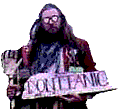
- Join Date
- May 2011
- Last Online
- 31-10-2021 @ 03:34 AM
- Location
- Nebuchadnezzar
- Posts
- 10,609
Yeah it seems to be a bit of a gray area finding a decent pdf reader, everyone wants to tie you into a format, and don't want you having a machine that you can just load yourself up with freebies. Obviously there are plenty of pdf's out there, that magazine site the TFP posted for example, that would make having a reader, especially colour, very useful.
I also assumed correctly that there would be a catch to the Amazon branding, with the 'mobi' format. The file sizes just didn't seem to add up, 8gb storage = 6,000 books.. *scratches head* The whole corporate branding bullshit pisses me off, it's all the same stuff, all the same gear, but you have to pay a premium and jump through hoops to use it.. grrrr. So fuck Kindle, I'm not buying one!
It looks like it's going to be a tablet then... it's a bloody minefield. Cheap, light, but usable, good battery life.. is there such a thing?
-
15-10-2011, 01:11 PM #8You can pick up a variety of tablets for under $150.It looks like it's going to be a tablet then... it's a bloody minefield. Cheap, light, but usable, good battery life.. is there such a thing?
Look here
-
15-10-2011, 01:38 PM #9Dislocated Member































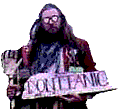
- Join Date
- May 2011
- Last Online
- 31-10-2021 @ 03:34 AM
- Location
- Nebuchadnezzar
- Posts
- 10,609
Thanks Harry, a lot of choices and not as expensive as I thought.

Thread Information
Users Browsing this Thread
There are currently 1 users browsing this thread. (0 members and 1 guests)




 Reply With Quote
Reply With Quote



