How does one link two PCs over the internet?
I've tried using the Network Wizard but it didn't work.
I have a router modem. Is that a problem?
Both PCs have XP Pro and are actually sharing a HUB which is plugged into the same modem.
Results 1 to 25 of 30
Thread: Linking 2 PCs over the internet
-
21-04-2006, 12:40 AM #1Thailand Expat
































- Join Date
- Jun 2005
- Last Online
- 08-09-2014 @ 10:43 AM
- Location
- Simian Islands
- Posts
- 34,827
Linking 2 PCs over the internet
-
21-04-2006, 01:10 AM #2
Set them up to do what?
If you have a "router" that assigns you an internal addess not routable then you'd have to turn on port forwarding. if you have just your noraml old adsl modem/router and your address is the same at your machne as the world sees then you could connect directly to the IP address. I DONOT recommend you open up shared resources to the internet!!!!
you'd have to know the IP address of teh two machines. enter ipconfig /all in the "dark place" Command prompt. if you've an address stating 192. then you have a non routable internal ip. But if your personal ip starts with 203. then your machine is directly connected to the net. there are some other numbers for Thailand and I don't know 'em all. but knowing an ip address of the target machin you could just enter net use x: //ipaddress/share_name.
you could set up a vpn.
Virtual Private Network; this is encypted and a hell of lot safer.
before you start doing all that what are you trying to accomplish?
-
21-04-2006, 01:11 AM #3
wait, I just read the rest of allthat.
you have two machines onthe same hub? you can;t browse and see them?
ok try the ipconfig command on the target machine and then try an connect with the net use command
-
21-04-2006, 01:20 AM #4
OK I'm the worst at giving instructions. If I was there I'd just do it and be done with it. there's a bit more to it you are not connecting over the internet but a home netowrk
so here's the long answer....
Microsofts home networking
good luck.
-
21-04-2006, 01:44 AM #5Thailand Expat
































- Join Date
- Jun 2005
- Last Online
- 08-09-2014 @ 10:43 AM
- Location
- Simian Islands
- Posts
- 34,827
Thanks Frankie.
I think we tried to follow those instructions earlier, but will look again tomorrow, as it is bed time now.
-
21-04-2006, 01:49 AM #6From that I guess that your modem only has a single LAN-port otherwise you would not have needed the HUB.
 Originally Posted by Marmite the Dog
Originally Posted by Marmite the Dog
Tell me the model of your modem and i'll try to find out what you have to do. It depends on wether the modem has a DHCP server or not, among other things.Last edited by lom; 21-04-2006 at 02:01 AM.
-
21-04-2006, 02:13 AM #7
Btw, it's not a modem / HUB issue if you already can browse the internet from both computers.
-
21-04-2006, 02:28 AM #8
He just has a regular home network set up he ain;t connectin over the "internet" both machines are on the same subnet so he's either configured a subnet with hard coded addresses or he's got DHCP.
Whaddya wanna bet he's on DHCP??

It is a MS networking configuration issue sure as shit.
-
21-04-2006, 02:56 AM #9
Yes sure he is on DHCP. But some single port modems can only issue one DHCP address while others allows for more (even though it has just one port).
So if both computers can browse the internet then modem/hub is ok and it is only a matter of a simple MS Network setup.
-
21-04-2006, 08:08 AM #10A bladdy woman































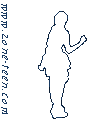
- Join Date
- Jul 2005
- Last Online
- 29-04-2009 @ 05:13 PM
- Location
- Somewhere I belong but it won't be last long
- Posts
- 4,247
Last week, I tried it, I can see his PC in mine but I cannot access it but his PC can't see mine.

-
21-04-2006, 08:19 AM #11A bladdy woman































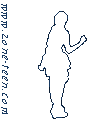
- Join Date
- Jul 2005
- Last Online
- 29-04-2009 @ 05:13 PM
- Location
- Somewhere I belong but it won't be last long
- Posts
- 4,247

-
21-04-2006, 02:29 PM #12
Well, not a connection problem then but a sharing problem.
It's under "Other places" / "My Computer" in the window you pasted.
Right click on a disk drive and select properties.
In the sharing tab , click for allow sharing and give the share a name.
-
21-04-2006, 03:26 PM #13Thailand Expat
































- Join Date
- Jun 2005
- Last Online
- 08-09-2014 @ 10:43 AM
- Location
- Simian Islands
- Posts
- 34,827
Will try next week when GoW is back at my place and I'm sober.
Cheers guys.
-
21-04-2006, 06:10 PM #14
You must both be on the same WORKGROUP for file sharing to work
-
21-04-2006, 06:16 PM #15
Thetyim, I was gonna suggest that before but then I saw that both computers could see each other. They wouldn't if they belonged do different workgroups, would they ?
-
21-04-2006, 06:27 PM #16
they can see each other and they can share across worgroups. You should be able to browse the network and see al work groups. The shares will have to be open to "everybody" or each user must have an id and password on the target machine.
Looks like marmite may have his netowrking screwed up or his "personal firewall" tightened down.
-
21-04-2006, 06:38 PM #17A bladdy woman































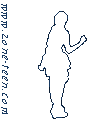
- Join Date
- Jul 2005
- Last Online
- 29-04-2009 @ 05:13 PM
- Location
- Somewhere I belong but it won't be last long
- Posts
- 4,247
I just tried again by set IP for each PCs and also Gateway, DNS server. It's the same, I can see Marmite's PC but can't access but his PC can't see mine.
Thetyim, I have set the network group but didn't work.
lom, I also tried to share a drive on his PC and mine but still didn't work.
Xzyte tried to help me sort it out this morning but I was too angry with it then I told him that I'll let Marmite deals with it.
-
21-04-2006, 07:03 PM #18That part is working ok since you can see his computer.
 Originally Posted by Goddess of Whatever
Originally Posted by Goddess of Whatever
But do check the "Internet Protocol(TCP/IP)" / "Properties" / "Advanced" / "WINS" tab and make sure that "Enable NETBIOS over TCP/IP" is ticked.
At the same time make sure that apart from the "Internet Protocol(TCP/IP)", there is also "Client for Microsoft Networks" and "File and Printer sharing for Microsoft Networks" installed and activated (box ticked).Last edited by lom; 21-04-2006 at 07:06 PM.
-
22-04-2006, 09:01 PM #19Thailand Expat































- Join Date
- Jul 2005
- Last Online
- @
- Location
- In a rather cold and dark place
- Posts
- 12,823
You need to be a member of the same workgroup.
That should sort out the problems.
-
27-04-2006, 09:24 PM #20A bladdy woman































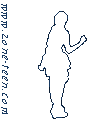
- Join Date
- Jul 2005
- Last Online
- 29-04-2009 @ 05:13 PM
- Location
- Somewhere I belong but it won't be last long
- Posts
- 4,247
MrsQ, that's what I did the first but it didn't work.
Anyway, I haven't tried what lom told me yet. I'll do it this weekend.
Ta.
-
27-04-2006, 11:07 PM #21Thailand Expat
































- Join Date
- Nov 2005
- Last Online
- 09-03-2020 @ 08:28 AM
- Location
- By the flippos and roaming
- Posts
- 2,882
You should first ask yourself whos the administrator and once found him, just ask him as told by MS...


-
27-04-2006, 11:14 PM #22A bladdy woman































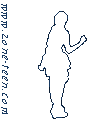
- Join Date
- Jul 2005
- Last Online
- 29-04-2009 @ 05:13 PM
- Location
- Somewhere I belong but it won't be last long
- Posts
- 4,247
Hahahahahaha.. that's a very good advice.

-
01-05-2006, 03:39 PM #23A bladdy woman































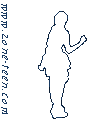
- Join Date
- Jul 2005
- Last Online
- 29-04-2009 @ 05:13 PM
- Location
- Somewhere I belong but it won't be last long
- Posts
- 4,247
lom, Originally Posted by lom
Originally Posted by lom
Marmite can access my computer now but I can't access his. Do you think it's about his firewall? If it is, what / where should I do with it?
Do you think it's about his firewall? If it is, what / where should I do with it?
-
01-05-2006, 05:31 PM #24
Allow traffic from your local subnet. not sure how the interface would go... one fo the windoze boys might could help. But if he's locked down all access to his computer you'll need to open it for your (local) subnet this would be some thing like the.first.threenumbers of your ip.255 or the.first.threenumbers of your ip/24 Where to do it or the notaion used, I wouldn't have a clue. open upthe firewal config and look in the help menu.
-
01-05-2006, 06:13 PM #25A bladdy woman































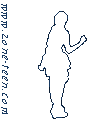
- Join Date
- Jul 2005
- Last Online
- 29-04-2009 @ 05:13 PM
- Location
- Somewhere I belong but it won't be last long
- Posts
- 4,247
Now my subnet is 255.255.255.0, so is his.
So?
Sorry, I don't understand. Could you try to explain again please?
Thread Information
Users Browsing this Thread
There are currently 1 users browsing this thread. (0 members and 1 guests)




 Reply With Quote
Reply With Quote
