My laptop has been pretty good for 2 years and despite it slowing recently it is better than my 6month old unit.
Is there anything i can use to speed it up. It often hangs when I open an application for minutes before opening and I often have to force-close and restart. I'd rather fix it than replace as the build of laptops at the moment is shocking! Firefox hangs too.
Paid or free
Thanks
Results 1 to 17 of 17
-
17-11-2015, 08:48 AM #1
What software to clean and speed up?
You bullied, you laughed, you lied, you lost!
-
17-11-2015, 08:57 AM #2Banned































- Join Date
- Jul 2012
- Last Online
- 09-05-2021 @ 03:25 AM
- Posts
- 33,644
These 2 free proegrams should sort it
Malware bytes to get rid of your malware
https://www.malwarebytes.org/
Crap cleaner to clean up your crap, you should run this every time you log off
https://www.piriform.com/ccleaner/download
-
17-11-2015, 09:41 AM #3
Best way to speed it up is put in a solid state drive.
I had firefox problems recently , it was hogging all my processor, i backed up my bookmarks, deleted FF with revo unistaller freeware, and downloaded a new copy its fine now .
Download Revo Uninstaller Freeware - Free and Full Download - Uninstall software, remove programs, solve uninstall problems
You could make sure you have not got too many programs running at start up
type msconfig into windows Start search box
in systems configuration
choose startup
and untick most of them, apart from your security and adblocker etc
Agree free versions pf ccleaner and malarewarebytes both excellent
Also a good free ad blocker like https://www.admuncher.com/
-
17-11-2015, 09:59 AM #4
I use superantispyware and CCleaner.
Superantispyware seems to clear the cobwebs pretty well.
-
17-11-2015, 10:24 AM #5
go to youtube
download the video " how to clean the fan on laptop model "
I use youtubedownloaderHD
maybe get some heatsink compound to give your laptop the full service
then if you want to do a fresh re-install of windows 7 - go to the manuf website and your model number - just google support laptop model and you should get the company webpage - download all your drivers
remove harddrive and place it in a USB 3 enclosure and insert your new SSD - maybe a samsung EVO 850
install windows 7 64bitIf you torture data for enough time , you can get it to say what you want.
-
17-11-2015, 12:32 PM #6
Cheers, I will check them out. I have ccleaner and I also had a paid version of malwarebytes but it kept crashing during scan and restarting the lapdog. After numerous emails with MB i gave up. Works great on my desktop.
-
17-11-2015, 12:36 PM #7
Cut large folders and files from the desktop and paste them into the Documents folder. Create a shortcut to the Desktop if desired.
Download, install, update and run the following.
Ccleaner.
Spybot Search and Destroy.
Superantispyware
Malwarebytes.
Then go to the search button and type 'msconfig'.
click the 'start up' tab.
Unselect everything bar your antivirus.
Then go back to the search button and type 'Disk Defrag', and run it.
Job done.
-
17-11-2015, 12:56 PM #8Banned































- Join Date
- Jul 2012
- Last Online
- 09-05-2021 @ 03:25 AM
- Posts
- 33,644
Sounds like you have a virus thats stopping it working. Boot up in safe mode and run it or give these a try..... Originally Posted by Jesus Jones
Originally Posted by Jesus Jones
Then try and stay away from those dodgy porn sites Originally Posted by Luigi
Originally Posted by Luigi

-
17-11-2015, 01:04 PM #9Gohills flip-flops wearer
































- Join Date
- Oct 2008
- Last Online
- 05-05-2024 @ 06:31 PM
- Location
- The Felcher Memorial Home.
- Posts
- 14,570
Any links please? Originally Posted by Dillinger
Originally Posted by Dillinger
-
17-11-2015, 01:09 PM #10Banned































- Join Date
- Jul 2012
- Last Online
- 09-05-2021 @ 03:25 AM
- Posts
- 33,644
Check your email bud, careful there

-
17-11-2015, 02:36 PM #11
 Originally Posted by Jesus Jones
twiddle its knob
Originally Posted by Jesus Jones
twiddle its knob Originally Posted by withnallstoke
Originally Posted by withnallstoke
-
17-11-2015, 03:43 PM #12Dislocated Member































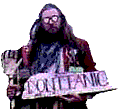
- Join Date
- May 2011
- Last Online
- 31-10-2021 @ 03:34 AM
- Location
- Nebuchadnezzar
- Posts
- 10,609
CCleaner, Auslogics Registry Defrag, Auslogics Internet Optimiser.
All free.
-
17-11-2015, 06:25 PM #13
I found this free software is safe and super useful, I used it once when I could not create backup and restore points ,and another time when the snipping tool croaked.
I run start repairs and leave it alone to work for a few hours .
Tweaking.com - Windows Repair Free/Pro
Has many fixes and resets back to normal etc :

-
17-11-2015, 06:41 PM #14
as well as a malwarebytes scan (every day on startup) and ccleaner (every day on shUtdown) i also use "junkware removal tool", a free download by malwarebytes.
i have microsoft security essentials running continually and that also scans every day.
Junkware Removal Tool - Free download and software reviews - CNET Download.com
Junkware Removal Tool purges your system of PUPs (potentially unwanted programs) like adware and toolbars almost as easily as they find their way into your system. It's not uncommon for freeware to come bundled with other programs that you can usually decline to install, but it's also not unusual for one to sneak past your defenses. Junkware Removal Tool (JRT) is a one-step system cleaner that targets PUPs, adware, toolbars, and other malicious, suspicious, and pernicious system parasites, removing not only the unwanted program but also any traces left behind in your Registry and other places where debris accumulates. JRT is portable freeware, so it leaves no traces behind, either. It's also very basic, from the user's point of view: There are no settings or options, and the Command Line-style interface might not appeal to some users. But it's fast and effective, and it produces a detailed log of its actions.
We extracted JRT's executable file and clicked it. The program opened in a Command Line interface. Following JRT's instructions, we closed our browser and other open programs and pressed a random key to continue. JRT created a registry backup and began scanning our system, checking Startup, Modules, and so on, in sequence. It's normal for various windows to open and close quickly when JRT is running. The whole scan took about five minutes and found, removed, and scrubbed up a pair of PUPs. JRT automatically saved a text log to our desktop. It detailed everything the program did. Of course, if there's a toolbar or PUP that you actually want to keep, you'll need to reinstall it every time you run JRT since it offers no exclusion list.
Junkware Removal Tool's super-basic interface and all-or-nothing process limit its appeal somewhat, though we have no complaints about JRT's effectiveness. But similar tools that offer more options are available. We ran some popular cleaners after running JRT. Far from being redundant, JRT added powerful, targeted cleaning to our security lineup. JRT is free and safe, so you have nothing to lose by trying it, except of course for those pesky PUPs!
read less -
Publisher's Description-
From Malwarebytes: Junkware Removal Tool is a security utility that searches for and removes common adware, toolbars, and potentially unwanted programs (PUPs) from your computer. A common tactics among freeware publishers is to offer their products for free, but bundle them with PUPs in order to earn revenue. This tool will help you remove these types of programs. Junkware Removal Tool has the ability to remove the following types of programs like Ask Toolbar, Babylon, browser manager, Claro / iSearch, Conduit, Coupon Printer for Windows, Crossrider, DealPly, Facemoods / Funmoods, iLivid, Iminent, IncrediBar, MyWebSearch, Searchqu, and Web Assistant.
-
17-11-2015, 07:02 PM #15Banned































- Join Date
- Jul 2012
- Last Online
- 09-05-2021 @ 03:25 AM
- Posts
- 33,644
A good thing about Windows 8 was you could do a refresh, although you would lose all your programs, you keep all your files and photos.
How to give your Windows 8 PC a clean start with PC Refresh
-
17-11-2015, 08:30 PM #16Thailand Expat
































- Join Date
- May 2006
- Last Online
- 10-07-2018 @ 02:43 AM
- Location
- Hope Valley nr. Sheffield
- Posts
- 1,112
I had problems with my win7 desktop freezing and Firefox hogging all the memory. Upgraded to win10 and it all runs better. I've had no issues at all on my old desktop machine although windows 10 gave me several problems on my laptop. Firefox now behaves itself without doing anything to it.
-
18-11-2015, 01:56 AM #17Not enough info to give you any specific advice...what laptop is it and what OS and version are you running?
 Originally Posted by Jesus Jones
Originally Posted by Jesus Jones
There are many tools out there but you need to attend to the basics first by checking your system settings and making sure that what you think you should have is still there and functioning.
"Slowing down" is a common symptom of many faults from too many applications running on start-up all vying for internet access to a particular app having too many add-ons and goodies for its own good.
If you are running Windows then also check your latest and "greatest" update to see if it was successful. Some can really mess with your system and a google of laptop type latest update can hit the jackpot for a quicj remedy.
If running linux then there could be a whole load of issues depending on model, hardware and distribution. I have found Ubuntu to be the most reliable, but that is specific to my laptop as at work opensuse is solid as a rock...
If you think you have malware or a virus or want to check for safety then use a linux bootable disk, such as kaspersky to check your laptop.
If it is a MAC then find someone else to help you...
Thread Information
Users Browsing this Thread
There are currently 1 users browsing this thread. (0 members and 1 guests)





 Reply With Quote
Reply With Quote


