I've skipped a few versions.
Used to use Win 95 when searching for files there was a large window with options for file types, dates, date modified, date created, file size etc. options galore.
Now with Window 7 all I've got is a one line thing at the bottom of the start windows. fecking rubbish, can't find most things I need to.
What do you other guys do?
Results 1 to 25 of 25
Thread: File Search with Window 7
-
13-06-2013, 02:45 PM #1Thailand Expat



- Join Date
- Jul 2007
- Last Online
- Today @ 03:02 PM
- Location
- The Kingdom of Lanna
- Posts
- 13,074
File Search with Window 7
Better to think inside the pub, than outside the box?
I apologize if any offence was caused. unless it was intended.
You people, you think I know feck nothing; I tell you: I know feck all
Those who cannot change their mind, cannot change anything.
-
13-06-2013, 02:48 PM #2
Open Documents etc and top right you have a box there. When you first search yo might have to click on the CONTENTS option. It is actually very good.
-
13-06-2013, 02:49 PM #3
-
13-06-2013, 02:57 PM #4Banned































- Join Date
- Jul 2012
- Last Online
- 09-05-2021 @ 03:25 AM
- Posts
- 33,644
Hold Windows icon and press F
Before it was CTRL and F.
Fukkin steep learning curve aint it ?
-
13-06-2013, 03:05 PM #5Banned































- Join Date
- Jul 2012
- Last Online
- 09-05-2021 @ 03:25 AM
- Posts
- 33,644
Windows key and E will take you to Windows Explorer if thats what youre looking for
Theres loads of easy shortcuts on there using the windows key, have a fuck about with it
-
13-06-2013, 03:08 PM #6Banned































- Join Date
- Jul 2012
- Last Online
- 09-05-2021 @ 03:25 AM
- Posts
- 33,644
or read this if your worried you might blow it up

20 essential PC shortcuts - Microsoft Windows
-
13-06-2013, 03:22 PM #7Dislocated Member































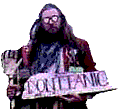
- Join Date
- May 2011
- Last Online
- 31-10-2021 @ 03:34 AM
- Location
- Nebuchadnezzar
- Posts
- 10,609
Window 7 file system is a doddle and a huge improvement over XP.
You'll get the hang of it.
Heres a tip. Open your Documents. Start Menu > Documents. Right click on any folder on the left panel and Copy to create a shortcut, then paste the shortcut onto the Desktop. Then drag that shortcut down to the Taskbar to pin it there, I use a floating Taskbar so I can view it anytime by mousing down the bottom of the screen, and then have acces to Docs without using the Start or Desktop.Last edited by Neo; 13-06-2013 at 03:29 PM.
Life should not be a journey to the grave with the intention of arriving safely in a pretty and well preserved body, but rather to skid in broadside in a cloud of smoke, thoroughly used up, totally worn out, and loudly proclaiming "Wow! What a Ride!"
-
13-06-2013, 03:41 PM #8
-
13-06-2013, 03:52 PM #9
Vocal, if you don't want to use a third party app like google try this.
In the search box type "search"
In the list you will see several options like "change how windows searches"
And " change search options" as well as others like indexing.
-
13-06-2013, 03:58 PM #10Thailand Expat































- Join Date
- Feb 2011
- Last Online
- 23-10-2014 @ 05:31 PM
- Posts
- 1,201
-
13-06-2013, 04:00 PM #11Banned































- Join Date
- Jul 2012
- Last Online
- 09-05-2021 @ 03:25 AM
- Posts
- 33,644
^
Is this your PC ?

-
13-06-2013, 04:01 PM #12Pronce. PH said so AGAIN!
































- Join Date
- Jul 2009
- Last Online
- @
- Location
- Behind a slipping mask of sanity in Phuket.
- Posts
- 9,088
 Originally Posted by VocalNeal
Originally Posted by VocalNeal
-
13-06-2013, 04:04 PM #13Thailand Expat



- Join Date
- Jul 2007
- Last Online
- Today @ 03:02 PM
- Location
- The Kingdom of Lanna
- Posts
- 13,074
Well that was easy I never looked up there. My eyes are always in the middle of the screen.
Harry that is fair. Maybe for you guys who enjoy all this stuff and I've seen the likes on the BTS all playing with phones trying to discover how they work or guys with video games who try to find the secret jump to the next level or whatever. But if for say a car one had to go on the internet to say find the location of the truck release no one would ever buy one. A basic operating system like Windows should be intuitive for those of us that just want to use it.There is a learning curve, admittedly, but if you can't even be arsed clicking on "Help and Support" and typing in "Search" then to be honest you shouldn't even be wasting peoples' time here.
-
13-06-2013, 04:22 PM #14
Where is butters on this? Is he off with his ladyboy?
-
13-06-2013, 04:36 PM #15Banned































- Join Date
- Jul 2012
- Last Online
- 09-05-2021 @ 03:25 AM
- Posts
- 33,644
It is pretty simple, as for not buying a truck because your too thick to find the handbrake, then maybe you shouldnt be on the road. Originally Posted by VocalNeal
Originally Posted by VocalNeal
Do you own any i-Products by chance Neal ?

-
13-06-2013, 05:18 PM #16
-
13-06-2013, 05:51 PM #17Banned































- Join Date
- Jul 2012
- Last Online
- 09-05-2021 @ 03:25 AM
- Posts
- 33,644
There's also these other things akin to the owners manual of a new car called Google and You Tube

-
13-06-2013, 07:49 PM #18
-
16-06-2013, 02:16 PM #19
-
17-06-2013, 05:14 PM #20of course they are, how would your life be fulfilled without the need to upgrade PCs every 3 months, support boy
 Originally Posted by harrybarracuda
Originally Posted by harrybarracuda

-
28-06-2013, 07:14 PM #21
Are you still on dial up as well, CGGR?

-
28-06-2013, 07:42 PM #22Pronce. PH said so AGAIN!
































- Join Date
- Jul 2009
- Last Online
- @
- Location
- Behind a slipping mask of sanity in Phuket.
- Posts
- 9,088
I think he's still on carrier pigeon. Originally Posted by harrybarracuda
Originally Posted by harrybarracuda
There were a few RFCs posted on April 1st over the years on IP over Avian Carriers, CGGR took them seriously, plus he gets free ingredients for a nice pot-au-feu when his little feathery ISPs shuffle off their mortal TCP/IP stack.
-
28-06-2013, 11:29 PM #23
-
28-06-2013, 11:30 PM #24
-
29-06-2013, 11:12 AM #25
Thread Information
Users Browsing this Thread
There are currently 1 users browsing this thread. (0 members and 1 guests)




 Reply With Quote
Reply With Quote





