As you all know, I've got a swanky new computer. But there's this weird niggly problem with my keyboard which someone on here might know the answer to.
My (") key and my (@) key are transposed.
When I type SHIFT-2 I get (") instead of the (@) symbol which is printed on the keyboard, and when I type SHIFT-' (next to the enter key) I get (@) and not the (") which is printed on the key itself. This happens on webpages and in MS Word, but NOT in Wordpad. Anyone know how to switch them over so they print what they say they'll print?
My keyboard is a Suh model number 107DYW20-100 with Thai and English characters.
Other similar niggles:
The (#) key (SHIFT-3) symbol gives me the British currency symbol (£.
The pipe key (two vertical lines, one on top of the other) gives me the (~) symbol.
The backslash key gives me (#).
I can't seem to get a backslash key at all.
HELP PLEASE!!!
Results 1 to 20 of 20
Thread: Weird niggly keyboard problem
-
30-09-2006, 11:10 AM #1Whopping Member
































- Join Date
- Nov 2005
- Last Online
- 28-09-2024 @ 08:52 AM
- Location
- In the comfy chair
- Posts
- 5,549
Weird niggly keyboard problem
The sleep of reason brings forth monsters.
-
30-09-2006, 11:18 AM #2diawGuest
You can change the keyboard layout (map). You're probably set up for UK localisation.
Try Control panel - Regional & language options - English (US)
Go through all 3 panels & set to US... see if that sorts out your keyboard. If so, then you can change some of them back to UK, or whatever you want.
See how you go...
-
30-09-2006, 11:24 AM #3Thailand Expat































- Join Date
- Mar 2006
- Last Online
- 27-11-2006 @ 09:00 AM
- Posts
- 2,894
Sounds like you have a Portuguese keyboard layout:

Isn't there a switch on the bottom of the keyboard that you can use to change layouts?
-
30-09-2006, 11:32 AM #4Whopping Member
































- Join Date
- Nov 2005
- Last Online
- 28-09-2024 @ 08:52 AM
- Location
- In the comfy chair
- Posts
- 5,549
diaw, that didn't work.
Here it is:
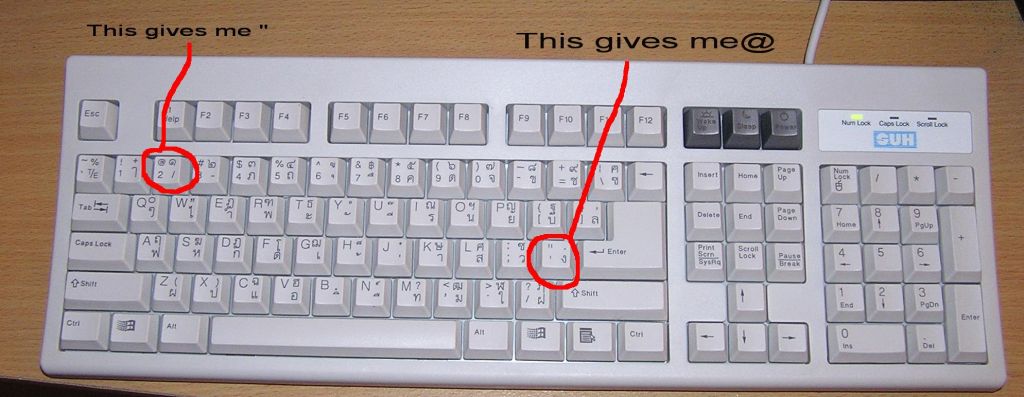
-
30-09-2006, 11:41 AM #5
Just switch the keys and you're good to go.
-
30-09-2006, 11:48 AM #6Thailand Expat































- Join Date
- Mar 2006
- Last Online
- 27-11-2006 @ 09:00 AM
- Posts
- 2,894
What does <Alt-2> give you? (Hold down the "Alt" key and hit the "2" key.)
Diaw's right. It's a UK rather than US layout.
Can you get a backslash from the key just to the left of the delete (back arrow) key?
-
30-09-2006, 11:48 AM #7
I have almost the exact same problems, Benbaa. But the trouble is my brain has adjusted and I get all confused with an ordinary key board!
But I do get a backslash from thr correct key.
-
30-09-2006, 11:57 AM #8diawGuest
The 'key map' has got itself all skewed... if the Windows setup is standard at US setting, then the keyboard must be sending the wrong signal to the system, or perhaps the problem is even lower-level, say at system BIOS...
In Linux, for instance, the key-maps can be swapped until a suitable one is found that works for the keyboard & system - Windows is a bit less flexible.
A final kludge would be to install a 'trap' that could software-swap your keys around. Wonder if such things exist on freeware sites?
-
30-09-2006, 12:02 PM #9diawGuestMS Windows help screen...To add another keyboard layout or Input Method Editor (IME)
- Open
 Regional and Language Options in Control Panel.
Regional and Language Options in Control Panel. - On the Languages tab, under Text services and input languages, click Details.
- Under Installed services, click Add.
- In the Input language list, click the language for the keyboard layout or Input Method Editor (IME) you want to add.
- Select the Keyboard layout/IME check box, if multiple options are available, and then click a service in the list. If Keyboard Layout/IME is the only type of text service available, click an option in that list.
 Notes
Notes
- To open Regional and Language Options, click Start, click Control Panel, and then double-click Regional and Language Options.
- There may be only one keyboard layout for some languages.
- To add an IME, you must have installed it on your computer first.
- Open
-
30-09-2006, 12:14 PM #10
Go to a local girly shop and buy some black nail polish. Apply it vigioursly and wait for it to dry. Then buy the tiniest pain brush you can find and get three quart yai Changs. Then invite a computer nerd over to your house and watch him work - drink some beer and have yourself a good time.
-
30-09-2006, 12:16 PM #11Thailand Expat
































- Join Date
- Jun 2005
- Last Online
- 08-09-2014 @ 10:43 AM
- Location
- Simian Islands
- Posts
- 34,827
Diaw is correct. You need to go into the Languages Thingy in your control panel and set it up for the Seppo keyboard.
Ask Frankie at the Chiang Mai Computer Help Desk if you need your hand holding.
-
30-09-2006, 01:29 PM #12
If you are getting swapped keys with the proper US layout setup in control panel. take the fuckin' keyboard back! That's why you bought locally, remember?
-
30-09-2006, 03:56 PM #13
Marmers is right, I phoned him once with the same problem, he had me sorted in a minute.
 And I am king of computer nerds. But even with the US setting my quotes come out like this "" Two every damn time.
And I am king of computer nerds. But even with the US setting my quotes come out like this "" Two every damn time.
-
30-09-2006, 06:59 PM #14Use right ALT instead of SHIFT
 Originally Posted by benbaaa
Originally Posted by benbaaa
-
30-09-2006, 08:52 PM #15Whopping Member
































- Join Date
- Nov 2005
- Last Online
- 28-09-2024 @ 08:52 AM
- Location
- In the comfy chair
- Posts
- 5,549
Well, I've fiddled some more with all that language settings stuff, and here's my entire top row and all the non-alphabetical characters, left to right, going down the keyboard. Originally Posted by buadhai
Originally Posted by buadhai
134567890-=#[];',./
Here's the same set in the same order but with SHIFT.
~!#$%^&*()_+|{}:"<>?
So basically, all that's missing now are the <2> above QW and the at symbol. The <2> key above QW doesn't respond to any key combinations - not <2> on its own, not <SHIFT+2>, not <ALT+2> and not <CTRL+2>. The backslash to the left of the delete back arrow came back for a short while and then wandered off again.
Progress, of a kind, I guess...
-
30-09-2006, 09:08 PM #16Whopping Member
































- Join Date
- Nov 2005
- Last Online
- 28-09-2024 @ 08:52 AM
- Location
- In the comfy chair
- Posts
- 5,549
Well, I don't know how I did it, but I did it!!!!
Look:
@@@@@@
222222222
\\\\\\\\\\\\
""""""""""""""
Thanks everyone. Greens all round.
-
30-09-2006, 09:18 PM #17
-
30-09-2006, 09:21 PM #18Whopping Member
































- Join Date
- Nov 2005
- Last Online
- 28-09-2024 @ 08:52 AM
- Location
- In the comfy chair
- Posts
- 5,549
^ You're not sneaking in on this thread hoping to get a bunch of greens, are you?
-
30-09-2006, 09:22 PM #19diawGuest
-
01-10-2006, 12:43 PM #20
Thread Information
Users Browsing this Thread
There are currently 1 users browsing this thread. (0 members and 1 guests)




 Reply With Quote
Reply With Quote

