Is there some free software (or cheap) available to convert word documents into pdf's?
I downloaded one which is great until you try to put it inside a quark xpress file it goes tits up because the fonts are not embedded. I cannot for the life of me find the embedd all fonts option and i don't think it has one as it was a free download.
Just as a side note, word for mac has it inbuilt
Results 1 to 25 of 38
Thread: Making PDF's from word
-
12-10-2006, 12:22 PM #1Thailand Expat
































- Join Date
- Jun 2005
- Last Online
- @
- Location
- Baan Nok Ubon / outback Australia
- Posts
- 11,146
Making PDF's from word
News is what someone, somewhere is trying to suppress - everything else is just advertising.
-
12-10-2006, 12:28 PM #2Rhubarb, rhubarb, rhubarb
































- Join Date
- Apr 2006
- Last Online
- 16-06-2009 @ 09:54 AM
- Location
- Phuket.
- Posts
- 4,668
It's also inbuilt for Windows. Mine has a PDF icon. Just press it and the document is converted.
-
12-10-2006, 12:42 PM #3Thailand Expat
































- Join Date
- Jun 2005
- Last Online
- @
- Location
- Baan Nok Ubon / outback Australia
- Posts
- 11,146
Mmmm thats interesting. I have windows xp pro and I cannot see a pdf option anywhere in my word programme.
-
12-10-2006, 01:06 PM #4Rhubarb, rhubarb, rhubarb
































- Join Date
- Apr 2006
- Last Online
- 16-06-2009 @ 09:54 AM
- Location
- Phuket.
- Posts
- 4,668
^^^
Do you have Adobe on your computer? I also have Windows XP pro.
-
12-10-2006, 01:07 PM #5Rhubarb, rhubarb, rhubarb
































- Join Date
- Apr 2006
- Last Online
- 16-06-2009 @ 09:54 AM
- Location
- Phuket.
- Posts
- 4,668
Another way to do it is open Adobe, go to create file and then open your Word document from there. Adobe will then create a pdf file from your Word document.
-
12-10-2006, 01:23 PM #6Thailand Expat
































- Join Date
- Jun 2005
- Last Online
- @
- Location
- Baan Nok Ubon / outback Australia
- Posts
- 11,146
No I don't have adobe which is why I was hoping for some free download as I dont want to pay 15,000 baht to buy a copy.
Can you download adobe or can you give me the excact version I need so I can download it on limewire.
-
12-10-2006, 01:26 PM #7Rhubarb, rhubarb, rhubarb
































- Join Date
- Apr 2006
- Last Online
- 16-06-2009 @ 09:54 AM
- Location
- Phuket.
- Posts
- 4,668
You can download Adobe reader for free. Google Adobe, or, pdf file.
-
12-10-2006, 01:34 PM #8Thailand Expat


- Join Date
- Jan 2006
- Last Online
- @
- Posts
- 59,983
MM - you can also go to Adobe Acorbat online - if you register with them they will give you 5 free conversions online - you upload the document and then the email it back to you within about 3 minutes.
-
12-10-2006, 01:36 PM #9Thailand Expat































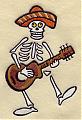
- Join Date
- May 2006
- Last Online
- 20-02-2007 @ 09:51 PM
- Location
- Mostly in Northern Thailand.
- Posts
- 1,449
Acrobat Reader does not have the convert option.
You'll have to get the full version of Acrobat - the current one is 7.0 I think, but 5.0 or 6.0 should work fine. You will have to buy it or use p2p like bittorrent, dc++ etc. Or you could send the word documents to someone who has it, and let them convert them for you.
-
12-10-2006, 01:51 PM #10
or if you live in thailand you could go to panrthip ....
-
12-10-2006, 02:33 PM #11Thailand Expat
































- Join Date
- Jun 2005
- Last Online
- 08-09-2014 @ 10:43 AM
- Location
- Simian Islands
- Posts
- 34,827
MM - Download Adobe Acrobat from their website and I will send you the Keygen for it.
-
12-10-2006, 02:45 PM #12
MM - there is a free download from here:
pdf 995: create PDF documents easily for free
I've used it and it's great for basic document conversion.
-
12-10-2006, 02:52 PM #13Thailand Expat


- Join Date
- Jan 2006
- Last Online
- @
- Posts
- 59,983
-
12-10-2006, 02:55 PM #14Thailand Expat
































- Join Date
- Jun 2005
- Last Online
- 08-09-2014 @ 10:43 AM
- Location
- Simian Islands
- Posts
- 34,827
^ For what?
-
12-10-2006, 03:48 PM #15Thailand Expat
































- Join Date
- Jun 2005
- Last Online
- @
- Location
- Baan Nok Ubon / outback Australia
- Posts
- 11,146
MtD
Do I go here Adobe - Downloads
and then click on adobe acrobat professional 'try' or something else?
-
12-10-2006, 03:51 PM #16
-
12-10-2006, 03:52 PM #17Thailand Expat
































- Join Date
- Jun 2005
- Last Online
- @
- Location
- Baan Nok Ubon / outback Australia
- Posts
- 11,146
Oh, and one more thing, can I download it on my mac, put it on a thumb drive and then open it on the ibm?
-
12-10-2006, 03:57 PM #18
Not sure about the second part of your post. If you've already downloaded the full Acrobat program, then yes, it's much better than pdf995. I use Acrobat now and it's brilliant at converting Office files. You should be fine on the mac if it supports MS formats.
The truth is out there, but then I'm stuck in here.
-
12-10-2006, 04:01 PM #19Thailand Expat
































- Join Date
- Jun 2005
- Last Online
- @
- Location
- Baan Nok Ubon / outback Australia
- Posts
- 11,146
Yeah what is happeneing wallace is that the pdf looks fine but as soon as you import it into quark xpress it goes bananas because the fonts are not embedded.
-
12-10-2006, 04:13 PM #20
Sounds like your pdf conversion isn't quite right. If you just want to copy the pdf document into a Quark document and not edit it, use Photoshop. Open the pdf file in Photoshop, then save it as a TIF. Conversion to pdf should make fonts redundant. Check your pdf conversion settings and look for something that manages the embedded fonts. Have you thought about using a utility to get your Word doc straight into Quark without the intermediate stage of pdf? www.napsys.com/hnj.pdf
-
12-10-2006, 04:51 PM #21Thailand Expat
































- Join Date
- Jun 2005
- Last Online
- @
- Location
- Baan Nok Ubon / outback Australia
- Posts
- 11,146
Yes converting it to a tiff file is an option for sure but it is for a newspaper production and the fonts sometimes go a little furry. Plus it also takes longer and it is something we need to do every week.
A utility for word is excateley what I am after but am totally clueless as to what i need and where to find it.
-
12-10-2006, 05:11 PM #22
Did you look at the napsys site? What version of Quark are you using? Quark (version 4 on) is supposed to ship with a word filter, so have you tried using that one?
-
12-10-2006, 05:34 PM #23Thailand Expat
































- Join Date
- Jun 2005
- Last Online
- @
- Location
- Baan Nok Ubon / outback Australia
- Posts
- 11,146
Yes I did look at the link thanks. Looks a bit full on for what I need I think. I am using quark 6. That think on napsy I can imagine could be quit expensive.
All i need it for is that on rare occasions customers send us adverts for the paper in word. Now normally we would cut out the text and reset it in quark and generally homemade word adverts look like crap. Sometimes however theyh will say to us that they want it the same, same fonts etc etc hence why converting it to a pdf and plonking it straight into quark would be a good idea.
Mind you I could just email it to the mac with quark and the mac operator could open it in word and convert it with built in pdf writer....however the mac operator is a moody bastard and is also flat out all day every day so just trying to streamline it a little.
-
12-10-2006, 05:42 PM #24
The best approach is really to get the customer to send you the fonts they've used that might cause a problem. You need to make sure the fonts are properly installed on the PC first (control panel, fonts, file, install new font), the pdf conversion might then be more effective. I see the problem, so without upsetting your overworked operator, doing it as a pdf is probably the best way.
Hope this helps
-
12-10-2006, 06:17 PM #25Thailand Expat
































- Join Date
- Jun 2005
- Last Online
- @
- Location
- Baan Nok Ubon / outback Australia
- Posts
- 11,146
Cheers wallace for all your help. The problem with getting fonts sent with the job is a good idea in the real word and I aint even close to it. 90% of my customers a country cockeys and have trouble understanding how to attach a document let alone the fonts!
I still think the best option is to get the full version of disteller and instal that. Comeon Mtd, where the bloody hell are you to answer m,y previous question.
Thread Information
Users Browsing this Thread
There are currently 1 users browsing this thread. (0 members and 1 guests)




 Reply With Quote
Reply With Quote
