(Credit: Written by M. Zinoune (Zinovsky) | 28 September 2009)
For most people, VLC is the favorite media player because it plays everything they throw at it without hiccups. No hunting for codec. But VLC can do a lot of other things as well. Find out how many of these listed below you knew, and how many you did not.
1. Rip DVDs: VLC includes a basic DVD ripper. You probably would never use it when there are better DVD rippers available, but it helps to know that you can in fact, get a decent quality DVD rip with VLC. To rip a movie follow these steps:
Go to the Media menu and choose Convert/Save. Click on the Disc tab.2. Record videos: With the new VLC, you can record videos during playback. The record button is hidden by default. To see it, click on View>Advanced Control. The record button will now appear. Clicking on the button while playing a movie or video will start recording. Clicking again will stop recording.
- Here you can adjust the Starting Position and rip only specific titles or chapters.
- Enter file name making sure to end with .MPG, and start ripping.
- Click Save.
3. Play RAR files: Do you know VLC can play videos zipped inside RAR files? They play like normal video files and you can even use the seek bar. If the RAR file is split into several files, no problem. Just load the first part (.part001.rar ) and it will automatically take the rest of the parts and play the whole file.
4. Play in ASCII mode: VLC media player has an amusing ability, to playback movies in ASCII art. To enable ASCII mode, open VLC media player and click on Tools>Preferences. Open the section “Video” section and under “Output” select “Color ASCII art video output” from the drop down menu. Save it. Now play any video file to enjoy the ASCII art.
5. Listen to online radio: VLC includes hundreds of Shoutcast radio stations. You just need to enable it through Media>Services Discovery>Shoutcast radio listings. Now, open the Playlist and browse through the stations.
6. Convert Audio and Video formats: In VLC you can convert video and audio files from one format to another. Several different formats are supported like MP4, WMV, AVI, OGG, MP3 etc. To access the converter:7. Download YouTube and other online videos: First grab the URL of the YouTube video page. Now click on Media>Open Network stream. Paste the URL and click Play.
- Go to Media>Convert/Save.
- Load the file you want to convert using the Add button and click Convert.
- Now choose the output format and output file location.
Once VLC starts streaming the video, click Tools>Codec Information and at the bottom of the window you will see a Location box. Copy the URL and paste it on your browser’s address bar. The browser will now download the file which you can save it to your hard disk. Alternatively, you can record the video. (See #2).

Results 1 to 25 of 30
Thread: Things you didn't know about VLC
-
17-11-2009, 06:00 PM #1
Things you didn't know about VLC
-
17-11-2009, 07:55 PM #2Banned for deleting Gallery





- Join Date
- Mar 2009
- Last Online
- @
- Posts
- 2,671
Never heard of it but will try owt once, thanks
-
17-11-2009, 09:53 PM #3
Wow nice, thanks mate!
-
18-11-2009, 01:36 AM #4Thats pretty impressive, no idea how it can do that though.
 Originally Posted by harrybarracuda
Originally Posted by harrybarracuda
-
18-11-2009, 01:38 AM #5
-
18-11-2009, 01:40 AM #6
Fok me its free videolan.org/vlc/
-
18-11-2009, 01:53 AM #7
Thanks for that, seems pretty good
-
18-11-2009, 01:55 AM #8
You know when you have a badly downloaded film or movie, vlc will resinc it for you, ie synchronise the soundtrack to the movie.
-
18-11-2009, 02:24 AM #9
It gets better

-
18-11-2009, 04:30 AM #10
-
18-11-2009, 08:33 AM #11I Amn't In Jail



- Join Date
- Jul 2006
- Last Online
- 15-04-2025 @ 06:53 PM
- Location
- Tezza's Balcony
- Posts
- 7,201
It does a repair thingy, which sometimes works well, and sometimes not. It also has an audio offset option so you can move the audio ahead or behind of the picture speed.
-
18-11-2009, 09:40 AM #12
yeah, VLC is the best
thanks for those tips,
-
18-11-2009, 03:58 PM #13
-
19-11-2009, 04:43 PM #14
I've been using VLC (or MPCStar) for ages, but I had no idea they'd added a lot of these features. I mean the DVD Ripping for a start (who's ever bothered that it takes fkin ages?).
I was excited when I found out you could record streaming video!
And then I found this, so I'm glad the response confirms what I thought, that a lot of VLC users didn't know about these features. Shows what a lazy bunch of bastards we are, too lazy to read the release notes
For those of you that hadn't tried it, it can play almost anything, and the sync adjust is very handy for poorly encoded rips!
Glad to of been of service

Last edited by harrybarracuda; 19-11-2009 at 05:58 PM.
-
19-11-2009, 05:14 PM #15
Better not download from that link which bundles spyware with their installer.
Here is the direct link to Videolan where you can get a clean install:
VLC media player - Open Source Multimedia Framework and Player
-
19-11-2009, 05:37 PM #16
Thanks for the warning. I shant be downloading it.
Any one else who has downloaded it get a pile of spyware?
-
19-11-2009, 05:42 PM #17
It installs the Zango spyware which collects personal data about websites you visit and your online shopping habits.
Also installs a Weather watcher to your status line.
Zango is nowadays Pinball Corporation:
Zango assets reborn as 'Pinball'
-
21-11-2009, 06:14 AM #18
i use DVD decrypter for that
not to mention Radio, although strange, i can't get the record button to work on my version of VLC.
yep me too. and there is something else thats not listed here. and i saw it in Hua Hin cinema. on the trailer poster pc moniter set, the video feed was broken and when they opened it, i was suprised to see a flat screen pc moniter vertical with the video playing on VLC. so how do you display video on VLC playing vertical?
not that i want a vertical pc video, but i'm just curious

-
02-12-2009, 07:54 PM #19I am in Jail































- Join Date
- Jul 2008
- Last Online
- 08-10-2011 @ 09:45 PM
- Location
- A Mad Mad World
- Posts
- 3,780
You can also resync subtitle files as long as they are not embedded in the original movie. (i.e. if you download a movie, then download the separate SRT files or whatever, you can sync them as you wish)
VLC is great program, and free.
-
02-12-2009, 08:31 PM #20
and for Scampy, you can make DVD files
-
03-12-2009, 01:13 AM #21DaffyDuckGuest
-
03-12-2009, 01:15 AM #22DaffyDuckGuest
-
03-12-2009, 05:02 AM #23wrong, as usual, tard. Learn to read, Quack Quack
 Originally Posted by DaffyDuck
Originally Posted by DaffyDuck
 Originally Posted by The Gentleman Scamp
Originally Posted by The Gentleman Scamp
-
03-12-2009, 03:30 PM #24DaffyDuckGuest
Proof positive that Butterfly can't even read a simple thread -- what did Scampy end up doing? Burning a DVD, which you yourself even responded to by advising him to make sure it's a region free burn (from a program that doesn't even do region coding, which is even more funny how little you know).
I guess par for the course, by now.
-
03-12-2009, 05:08 PM #25
the question was to make a DVD from a file, tard.
Scampy had burned DVDs before, I saw a few he made, tard. Nice distraction, tard.
You oWNED again, tard.
Thread Information
Users Browsing this Thread
There are currently 1 users browsing this thread. (0 members and 1 guests)




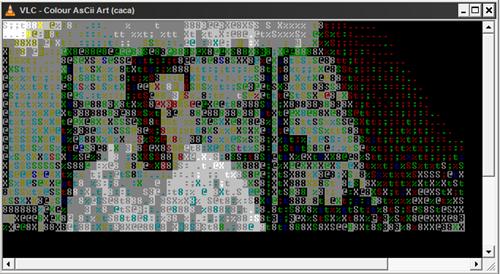



 Reply With Quote
Reply With Quote



