^
that's the thing.
how could the monitor be working with ubuntu and not with windose?
seems a logical question.
Results 76 to 100 of 254
-
23-02-2009, 09:09 AM #76
-
23-02-2009, 09:10 AM #77
Remove your video cable and check the connector pins.
Open your computer and once again fiddle with all connectors and cards.
-
23-02-2009, 09:10 AM #78the corrupt driver that lom said i had.
 Originally Posted by mrsquirrel
Originally Posted by mrsquirrel
i want to fix windows partition, not just access it through ubuntu.
-
23-02-2009, 09:11 AM #79which one is the video cable?
 Originally Posted by lom
Originally Posted by lom
surasak used to do pictures..
-
23-02-2009, 09:11 AM #80Yes, but a different video driver. I don't know if Ubuntu does an auto detect of monitors and tries to load a monitor driver.
 Originally Posted by mrsquirrel
Originally Posted by mrsquirrel
-
23-02-2009, 09:14 AM #81Thailand Expat































- Join Date
- Jul 2005
- Last Online
- @
- Location
- In a rather cold and dark place
- Posts
- 12,823
TROLL Originally Posted by ChiangMai noon
Originally Posted by ChiangMai noon
Sure it does of some sort because there is a way to force it to take a different resolution if it messes up, but it might detecting the video card. Originally Posted by lom
Originally Posted by lom
-
23-02-2009, 09:15 AM #82The one between your computers graphic card and your monitor.
 Originally Posted by ChiangMai noon
Originally Posted by ChiangMai noon
Usually grey, around 10 mm in diameter, 1.5m long , with same type connector in both ends having 15 pins in the connectors.
Everything was better previously.. Originally Posted by ChiangMai noon
Originally Posted by ChiangMai noon
-
23-02-2009, 09:15 AM #83no.
 Originally Posted by mrsquirrel
Originally Posted by mrsquirrel
does that mean my monitor cable?
-
23-02-2009, 09:16 AM #84
right.
i'm going to switch it off and fiddle a bit.
will be back soon i hope.
-
23-02-2009, 09:21 AM #85Thailand Expat































- Join Date
- Jul 2005
- Last Online
- @
- Location
- In a rather cold and dark place
- Posts
- 12,823
We hope not Originally Posted by ChiangMai noon
Originally Posted by ChiangMai noon
-
23-02-2009, 09:22 AM #86
^He'll be back. If for nothing else just to push the thread up to a century.
-
23-02-2009, 09:28 AM #87
ok, things are looking up.
i unplugged and re connected everything and even though windows doesn't work and is flashing as furiously as ever, . i managed to control the mouse enough between the flashes to shut it down, restart and boot into ubuntu.
i have managed to mount my windows folders succesfully.
might try the safe mode option later.
-
23-02-2009, 09:28 AM #88
 Originally Posted by ChiangMai noon
Originally Posted by ChiangMai noon
 Originally Posted by ChiangMai noon
Originally Posted by ChiangMai noon
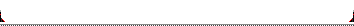
-
23-02-2009, 09:28 AM #89
No link needed...
Boot to safe mode
Click Start / Run and type cmd in the textbox & press enter
A command window will open...
Type chkdsk /f and enter
This will schedule a Check Disk process for the next time the system start... This will fix the issues with the system not being shut down properly...
Restart windows and let it fix the file system...
Shut down windows.
start ubuntu and mount the ntfs volume...Give a man a match, and he'll be warm for a minute, but set him on fire, and he'll be warm for the rest of his life.
-
23-02-2009, 09:49 AM #90i'll do this later thanks.
 Originally Posted by Muadib
Originally Posted by Muadib
for now, i'm satisfied that i can access my windows bits.
scared, i won't be able to do it again.
-
23-02-2009, 09:54 AM #91You can?
 Originally Posted by ChiangMai noon
Originally Posted by ChiangMai noon
A bit of feedback/confession is expected..
-
23-02-2009, 09:58 AM #92
it sounds like a bad power PEBKAC connection
what you need to do CMN is plug the power lead into the wall and then lick the other end until you achieve our desired result

-
23-02-2009, 10:02 AM #93i was getting that odd message before, like i said, i could only hear the word voltage when i tried to boot.
 Originally Posted by baldrick
Originally Posted by baldrick
is it a power supply problem per chance?
-
23-02-2009, 10:02 AM #94i already said how i did it.
 Originally Posted by lom
Originally Posted by lom
managed to click on shutdown between the blinks.
wasn't easy, believe me.
-
23-02-2009, 10:06 AM #95I almost do
 Originally Posted by ChiangMai noon
Originally Posted by ChiangMai noon

Now is the time to invest in an external drive for backup purposes.
-
23-02-2009, 10:09 AM #96i have several
 Originally Posted by lom
Originally Posted by lom
they are very full.
-
23-02-2009, 10:15 AM #97Thailand Expat































- Join Date
- Jul 2005
- Last Online
- @
- Location
- In a rather cold and dark place
- Posts
- 12,823
That is how you mounted it to access it in Ubuntu? Originally Posted by ChiangMai noon
Originally Posted by ChiangMai noon
This is the very reason that people shouldn't help you.
You are a knobber.
-
23-02-2009, 10:16 AM #98WTF???
 Originally Posted by mrsquirrel
Originally Posted by mrsquirrel
-
23-02-2009, 10:17 AM #99yes, what's wrong with that?
 Originally Posted by mrsquirrel
Originally Posted by mrsquirrel
i don't understand why you are so vexed.
-
23-02-2009, 10:19 AM #100Thailand Expat































- Join Date
- Jul 2005
- Last Online
- @
- Location
- In a rather cold and dark place
- Posts
- 12,823
Vexed in that you haven't made any attempt to talk about what you did.
You wiggled a couple of cables, clicked the mouse and your drive was magically mounted in Ubuntu.
Did you use any commands or programs to aid in this mounting?
You said this thread would help others.
How?
Thread Information
Users Browsing this Thread
There are currently 1 users browsing this thread. (0 members and 1 guests)




 Reply With Quote
Reply With Quote

