No, I didn't.Originally Posted by harrybarracuda
Results 51 to 75 of 99
-
17-07-2011, 02:29 PM #51Thailand Expat
































- Join Date
- Jun 2005
- Last Online
- 08-09-2014 @ 10:43 AM
- Location
- Simian Islands
- Posts
- 34,827
-
17-07-2011, 02:32 PM #52no, unlike you, we are simply eliminating the possible cause of the problem, that's how you solve things, you English cock
 Originally Posted by Marmite the Dog
Originally Posted by Marmite the Dog
next try the antenna thing, and possibly the channel thing like harryb suggested. Do you know how to change the channel ? make sure it's done on both the WIFI router and the PC and laptop
-
17-07-2011, 02:35 PM #53
why are some tunnel adapter enabled ? is that a Win7 autoconfig thing ? try to disable those, you probably don't need them anyhow, it's just another layer of problem
also, disable the IPV6 thing as Lom suggested, don't need it
-
17-07-2011, 02:41 PM #54Thailand Expat
































- Join Date
- Jun 2005
- Last Online
- 08-09-2014 @ 10:43 AM
- Location
- Simian Islands
- Posts
- 34,827
Wireless speed test from Main PC

-
17-07-2011, 02:43 PM #55I'm not very fond of SMC, they usually make cheap crap..
 Originally Posted by Marmite the Dog
Originally Posted by Marmite the Dog
I was checking on SMC's website for a recent driver but there are none for Win7.
You can download Owners Manuals and the files are dated Jan 2004
It is not even an 802.11g 54MBits/s card (which usually gives a sustained throughput of around 20Mbit/s) , it is an 802.11b 11Mbit/s 16-bit PCMCIA card which should give a sustained throughput of around 4MBit/s...
It is even older than 2004:
http://download.cnet.com/SMC2632W-V-...2_4-73843.html
scrap it!
-
17-07-2011, 02:45 PM #56Thailand Expat
































- Join Date
- Jun 2005
- Last Online
- 08-09-2014 @ 10:43 AM
- Location
- Simian Islands
- Posts
- 34,827
^ Hey! It was free!
Hardwired speed from laptop

I shall have to prise my wallet open and get a new wireless card before I worry any more about it.
-
17-07-2011, 02:49 PM #57no wonder, problem solved
 Originally Posted by lom
Originally Posted by lom

MtD probably couldn't tell the difference, surprised Win7 found a driver for it
-
17-07-2011, 02:57 PM #58Thailand Expat
































- Join Date
- Jun 2005
- Last Online
- 08-09-2014 @ 10:43 AM
- Location
- Simian Islands
- Posts
- 34,827
It had to be convinced that the XP driver was suitable. Originally Posted by Butterfly
Originally Posted by Butterfly

-
17-07-2011, 03:01 PM #59that brings an interesting question for your router though,
 Originally Posted by Marmite the Dog
Originally Posted by Marmite the Dog
can it manage simultaneously 802/B and 802/G ? if your laptop card is 802/B and your PC was 802/G, why did it shutdown access to the laptop on 802/B ? strange,
-
17-07-2011, 03:01 PM #60That, and your knowledge of having a very old wifi card is something you disclose first after 50 posts.
 Originally Posted by Marmite the Dog
Originally Posted by Marmite the Dog
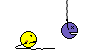
-
17-07-2011, 03:03 PM #61Thailand Expat
































- Join Date
- Jun 2005
- Last Online
- 08-09-2014 @ 10:43 AM
- Location
- Simian Islands
- Posts
- 34,827
So, can one still buy a PCMCIA wireless card, as I want to keep both USB ports free?
-
17-07-2011, 03:04 PM #62
-
17-07-2011, 03:04 PM #63
-
17-07-2011, 03:14 PM #64
-
17-07-2011, 03:31 PM #65
Go Wireless-N on both Router and Adapter.
Otherwise you're just slapping paint on the Titanic as it sinks.

-
17-07-2011, 03:34 PM #66
Yes they are ok, I've used them for many years with almost no problems, most recently a month ago when buying harddisks off them.
I do request an estimated delivery schedule (you have the items in stock?) from them before paying after once having got an out of stock notification email after I had paid them. They did however send the money back to my bank account immediately when I requested it back, so I consider them a good and trustworthy supplier.
-
17-07-2011, 03:37 PM #67It is not worth it if it is the old Acer Travelmate laptop which he had before.
 Originally Posted by harrybarracuda
Originally Posted by harrybarracuda
I guess it is since it has a PCMCIA slot and no built in wifi..
His next laptop will have N wifi built anyway.
-
17-07-2011, 03:40 PM #68Thailand Expat
































- Join Date
- Jun 2005
- Last Online
- 08-09-2014 @ 10:43 AM
- Location
- Simian Islands
- Posts
- 34,827
They have a choice of 2, so I went for this one which is slightly higher spec than the other one.
D-Link Wireless G 54Mbps PCMCIA Ethernet Adapter Model "DWL-G630" Retail [DWL-G630] - 840.00
As long as I can transfer stuff quick enough to watch it on the laptop, then I'm happy.. If I can;t, then it's better than what I've got and it's only 900B.
-
17-07-2011, 03:41 PM #69Thailand Expat
































- Join Date
- Jun 2005
- Last Online
- 08-09-2014 @ 10:43 AM
- Location
- Simian Islands
- Posts
- 34,827
Actually, it's a Compaq Presario 2800. It's still old and crap, but it's all I need. Originally Posted by lom
Originally Posted by lom
-
17-07-2011, 03:56 PM #70Yes it is the right choice since it is a D-Link card.
 Originally Posted by Marmite the Dog
Originally Posted by Marmite the Dog
Cards/Routers from different mfgrs do sometimes have communication problems.
-
17-07-2011, 04:14 PM #71Forget HD then.As long as I can transfer stuff quick enough to watch it on the laptop, then I'm happy.
-
17-07-2011, 04:15 PM #72Thailand Expat
































- Join Date
- Jun 2005
- Last Online
- 08-09-2014 @ 10:43 AM
- Location
- Simian Islands
- Posts
- 34,827
HD is a bit pointless on a laptop screen. Originally Posted by harrybarracuda
Originally Posted by harrybarracuda
-
17-07-2011, 04:26 PM #73
-
25-07-2011, 01:15 PM #74Thailand Expat
































- Join Date
- Jun 2005
- Last Online
- 08-09-2014 @ 10:43 AM
- Location
- Simian Islands
- Posts
- 34,827
OK - got it all setup on my archaic laptop and it's fast enough to stream low-res porn (currently viewing Jade Marcella in Ass Worship), and it's working fine.
Let's see if something a bit beefier works...
-
25-07-2011, 01:18 PM #75Thailand Expat
































- Join Date
- Jun 2005
- Last Online
- 08-09-2014 @ 10:43 AM
- Location
- Simian Islands
- Posts
- 34,827
Ironclad Xvid works too!!
Thread Information
Users Browsing this Thread
There are currently 1 users browsing this thread. (0 members and 1 guests)




 Reply With Quote
Reply With Quote




