Hi all,
Which software should I use to partition my new hard drive?
Any idea?
Cheers,
GoW
Results 1 to 25 of 49
Thread: HD partition
-
05-09-2007, 09:22 PM #1A bladdy woman































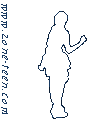
- Join Date
- Jul 2005
- Last Online
- 29-04-2009 @ 05:13 PM
- Location
- Somewhere I belong but it won't be last long
- Posts
- 4,247
HD partition
-
05-09-2007, 09:24 PM #2
-
05-09-2007, 09:25 PM #3A bladdy woman































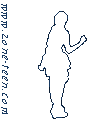
- Join Date
- Jul 2005
- Last Online
- 29-04-2009 @ 05:13 PM
- Location
- Somewhere I belong but it won't be last long
- Posts
- 4,247
Windo XP - SP3
-
05-09-2007, 09:38 PM #4
right click
my computer > manage > disk management ?
-
05-09-2007, 09:43 PM #5
Then you might not need any software.
go to 'start'/'run' and type in diskmgmt.msc
this should bring up - after a moment or two - your logical disk manager.
can you take a snapshot of this and upload it here?
PS: happy to walk you through it, but I may need to shoot off back to work in a while, hence I add a link, if it's of any use.
Creating An Extended Partition
-
05-09-2007, 09:46 PM #6A bladdy woman































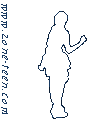
- Join Date
- Jul 2005
- Last Online
- 29-04-2009 @ 05:13 PM
- Location
- Somewhere I belong but it won't be last long
- Posts
- 4,247
I'm there now, then what?

By the way, I'm downloading Partition Magic, 74% to go.
-
05-09-2007, 09:55 PM #7
Do you have any unallocated space, or is it all just one drive?
If you have unallocated space (it will say "Unallocated" in the graphic bottom right corner)
Then you can right click on that/ and we can continue.
Otherwise, if it IS all allocated you will see only the drive and/or partitions you already have installed and no "unallocated space":
do you have only the one drive with the single partition (eg: C/ ) ??
I need to know your current drive set-up.
and where your O/S is installed if you have mutiple drives and/or partitions.
-
05-09-2007, 10:01 PM #8A bladdy woman































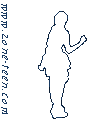
- Join Date
- Jul 2005
- Last Online
- 29-04-2009 @ 05:13 PM
- Location
- Somewhere I belong but it won't be last long
- Posts
- 4,247
Yes, I have only one single partition (C
 .
.
-
05-09-2007, 10:12 PM #9
And presumably your entire drive is formatted to C/
And therefore you have no Unallocated Space.
And therefore will not be as straightforward as I'd hoped.
This is annoying but not the end of the world.
Ok, then the deal is simple:
Two Options:
One: Reformat using original windows disk.
Longwinded and you will lose everything./
Two: Use the Partition Magic software once it has downloaded.
This is relatively safe, often praised software that works well.
Here is a link, from the SAME website I linked to earlier. This page however, describes your issue exactly in detail,including every step (by step) of using Partition Magic. (though his version may be older than the one you are getting, it will still be the same principles)./ (correction, he uses another product by the same company and warns of some inconsistent issues he's had with PM, but frankly I'm happy using PM.
I have to go now, but I'll check back in a about four hours (after work)
Please use this link, it's really helpful.
He'll go from Method two. Starts about half way down the page.
Resizing An Existing Partition On A Single Hard DriveLast edited by kayo; 05-09-2007 at 10:15 PM. Reason: corretion
-
05-09-2007, 10:19 PM #10
Make sure you're on a UPS if resizing an existing partition. A power cut in the middle is fatal.

-
05-09-2007, 10:29 PM #11A bladdy woman































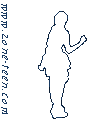
- Join Date
- Jul 2005
- Last Online
- 29-04-2009 @ 05:13 PM
- Location
- Somewhere I belong but it won't be last long
- Posts
- 4,247
 Cheers, kayo.
Cheers, kayo.
But the Partition Magic that I just downloaded it's just a demo one. I can't really do like that grrrr...
-
05-09-2007, 10:30 PM #12
-
06-09-2007, 01:04 AM #13
I went into disk management just to follow Mid's instructions for when I need it, and note that all space is properly allocated on my 2 hds, but a few days ago noticed whilst using some other software that there was around 10gb unallocated on the hd containing my c-drive, and which for some reason I couldn't access.
Is this just a matter of losing 10gb, or could it lead to further complications if not resolved?
-
06-09-2007, 04:19 AM #14
^ keda,
I wondered about this last year also.
My good friend (from whom I have gained most of what little tech knowledge I have) told me, word for word regarding the 10 GB or so I cannot use,
"The rest is file tables, boot sector, and unusable space such as space remaining in clusters that are allocated to existing data."
To me, I remember this not meaning much to me, except that I trust him, so it must be normal.
To GoW, I'll be back online about the same time tomorrow as we were earlier.
Just to re-iterate:
Going from the assumption that when you did a "disk Management" check, the assumption is that your ENTIRE drive is allocated to C/ and there is no "Unallocated" space.
As long as this is the case, you cannot partition without third party software. You'll need to get hold of this, probably your best best is
piratebay.org
go for the options with most seeder/leechers, as this likely will be the most reliable.
here: try this:
Norton Partition Magic 8.05.1371 - The Pirate Bay
I haven't tried it so don't hold me responsable, but I'm, familiar with some of the seeders (only anonymously, thru downloads) so I reckon this'll do the trick.
See you tomorrow, same time-ish?
PS: why do you wish to partition, and how much total space (GB) do you have?Last edited by kayo; 06-09-2007 at 04:24 AM.
-
06-09-2007, 04:22 AM #15Thailand Expat































- Join Date
- Jul 2005
- Last Online
- @
- Location
- In a rather cold and dark place
- Posts
- 12,823
GOW
Acronis Disk Director Suite and Acronis Image something - I have never been happy with partition magic, always had a few problems running it, maybe fixed in the newer versions.
Format it, partition it the way you want then make an image of it using the disk imager for next time you want a fast install.
-
06-09-2007, 04:39 AM #16
^
Acronis True Image (for that latter one)
Free thirty day trial available on their site, I think - there was some eight months ago.
But one thing at a time.
-
06-09-2007, 06:49 AM #17A bladdy woman































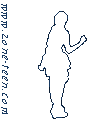
- Join Date
- Jul 2005
- Last Online
- 29-04-2009 @ 05:13 PM
- Location
- Somewhere I belong but it won't be last long
- Posts
- 4,247
Thanks, I'll try it later (gotta go to work now).
-
06-09-2007, 06:59 AM #18Thailand Expat


- Join Date
- Jan 2006
- Last Online
- @
- Posts
- 59,983
^
 you? work?
you? work? 
-
06-09-2007, 07:10 AM #19
Acronis TIW has saved my goolies many times...make a 5-min image of C-drive when your sys is running well or before you install some crap you're unsure of...anything goes wrong and you're back to where you want to be with a few clicks even I could handle.
Strongly recommend this and also that it's used...if you have the space create an image every week or so and you can't go wrong, if you don't have too much space it's still worth allocating a few gb to 3 or 4 backups that you can recycle by overwriting.
Most of the main torrent sites will give you an extended free trial version.
-
06-09-2007, 08:48 PM #20A bladdy woman































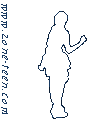
- Join Date
- Jul 2005
- Last Online
- 29-04-2009 @ 05:13 PM
- Location
- Somewhere I belong but it won't be last long
- Posts
- 4,247
Thanks for your advice, Keda but I change my mind. I will leave it like this then I'll get another HD for External one.
I don't think that's very funny. Originally Posted by mrT
Originally Posted by mrT
-
06-09-2007, 08:51 PM #21Thailand Expat


- Join Date
- Jan 2006
- Last Online
- @
- Posts
- 59,983
hehe, i'm sure he meant that in the nicest possible way!
-
06-09-2007, 08:57 PM #22
Your new here kingwilly, just wait until you get to know him, a toss pot I tell you.

-
06-09-2007, 09:04 PM #23A bladdy woman































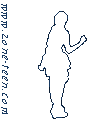
- Join Date
- Jul 2005
- Last Online
- 29-04-2009 @ 05:13 PM
- Location
- Somewhere I belong but it won't be last long
- Posts
- 4,247
MrT is a nightmare, be careful.. kingwilly.
-
06-09-2007, 09:08 PM #24
Aye, but he has greened me, so I like Mr T.
GoW, excellent idea to get an additional HD>
-
06-09-2007, 11:02 PM #25
Linux RescueCD will do that for you, FREE
Gparted will resize NTFS partitions
Thread Information
Users Browsing this Thread
There are currently 1 users browsing this thread. (0 members and 1 guests)




 Reply With Quote
Reply With Quote



