Firstly, let me state that I am a totally computer ignorant individual, of an age where trying to comprehend modern technology is far from easy, so please, no smart arsed replies.
I run a PC and a lap top, both have various devices attached via hubs. I would like to link the two devices by cable, however, I am concerned that this may cause a problem with the different hard drives.
Can any computer savvy individual please tell me if it is safe to proceed, or if not, how I can tackle this task.
Thanks.
Results 1 to 25 of 26
Thread: Linking two computers
-
06-01-2014, 01:27 PM #1Thailand Expat































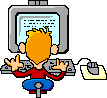
- Join Date
- Jul 2006
- Last Online
- 02-01-2024 @ 10:37 AM
- Location
- Ban Chang, Rayong
- Posts
- 1,628
Linking two computers
-
06-01-2014, 01:34 PM #2
If they are both on the same wifi you can use windows home sharing feature to make the drives accessible to both.
-
06-01-2014, 01:47 PM #3If you want to connect them via ethernet....
 Originally Posted by a. boozer
Originally Posted by a. boozer
How to Connect Two Computers Together with an Ethernet Cable
My laptop came with an ethernet cable and cross-over adapter.

-
06-01-2014, 06:18 PM #4Member































- Join Date
- Dec 2013
- Last Online
- 31-07-2017 @ 06:12 AM
- Posts
- 376
Hi A.Boozer.
to link your 2 computers together..as in 1 keyboard and mouse for 2 computers.
it is a KVM switch.here is a link to a picture.
ATEN CS62US 2 Port USB VGA KVM Switch - CS62US - PLE Computers Online Perth
From memory, been awhile since had one..
Flick switch to operate one, flick to operate other one.
May have advanced a bit from when used one.
Now working, I use 4 seperate computers.
hope this helps.
-
06-01-2014, 08:53 PM #5
 Originally Posted by a. boozer
Originally Posted by a. boozer

-
06-01-2014, 09:09 PM #6
show us a photo of the device you use to connect to the internet - the bizzo that was supplied to you by tot/true etc
does it look something like this ?

-
06-01-2014, 09:12 PM #7Thailand Expat
































- Join Date
- Mar 2012
- Last Online
- 22-03-2015 @ 09:09 PM
- Location
- City of Angels
- Posts
- 7,164
careful now A.Boozer - this could be a trick question.
-
06-01-2014, 09:15 PM #8
-
07-01-2014, 07:39 AM #9Thailand Expat































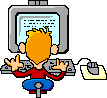
- Join Date
- Jul 2006
- Last Online
- 02-01-2024 @ 10:37 AM
- Location
- Ban Chang, Rayong
- Posts
- 1,628
Yes, it does.
-
07-01-2014, 07:40 AM #10
-
07-01-2014, 07:52 AM #11
-
07-01-2014, 07:57 AM #12Gohills flip-flops wearer
































- Join Date
- Oct 2008
- Last Online
- 13-04-2024 @ 11:05 PM
- Location
- The Felcher Memorial Home.
- Posts
- 14,570
 Originally Posted by Troy
Originally Posted by Troy

Thats yer man boozer.
It's very straightforward.

-
07-01-2014, 08:17 AM #13If both comps connect to the internet via the same device they are on the same netowrk, the use of an additional cable would be redundant and counter productive. You need a few lessons in Home networking and you might want to be more specific about what you want to accomplish by connecting your computers. share files? share screens? remote control? All that? Plenty of tutorials on the net. Be a bit more specific and I'm sure you'll get pointed at some Web tutorials.
 Originally Posted by a. boozer
Originally Posted by a. boozer
-
07-01-2014, 08:24 AM #14
Using wires to link computers, was redundant when I was still working, many years ago.
Almost decades ago.
-
07-01-2014, 08:27 AM #15
-
07-01-2014, 09:00 AM #16
Is there any specific reason you need the two linked?
I am firmly in the "computer pig ignorant" class, and gave up trying years ago to link my laptop to my desk top.
Now, anything I want transferred get put on an external (USB cable) hard drive and transferred that way. Work every time, 100% of the time.
-
07-01-2014, 11:21 AM #17Wired is still faster than wireless and more secure.
 Originally Posted by peterpan
Originally Posted by peterpan
List of device bit rates - Wikipedia, the free encyclopedia
You could connect them via the USB ports but make sure you have a bridge cable.
Connecting Two PCs Using a USB-USB Cable | Hardware Secrets
-
07-01-2014, 05:57 PM #18
Dude stated he has a hub/switch in his home already. Although he apparently is loathe to tell us what functionality he is after I'm pretty sure it can be accomplished via an in-home network. At this point, more info is needed to point him at the right info. does he want to mount remote drives? etc... He can use wireless or Ethernet. directly wiring them together is Most likely unnecessary and over complicated.
SO.
I say Again, WHAT ARE YOU TRYING TO DO???
-
07-01-2014, 06:56 PM #19I suggest you keep away from computers and buy an iPad instead,
 Originally Posted by a. boozer
Originally Posted by a. boozer
what is with those retards who are using a PC without learning how it works ?
it's like driving a car without understanding how it works or not trying to learn how to drive properly,
FFS educate yourself before buying those things,
only a woman could get away with that !!!
-
08-01-2014, 05:45 PM #20
-
08-01-2014, 05:57 PM #21Thailand Expat































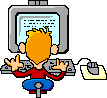
- Join Date
- Jul 2006
- Last Online
- 02-01-2024 @ 10:37 AM
- Location
- Ban Chang, Rayong
- Posts
- 1,628
Butterfly,
Having driven cars for more than 45 years and knowing how they work - stripping and rebuilding engines, gearboxes and their ancilliaries, I am quite able to to cope on that field, but having come into computing at a late age, am not frightened to admit my lack of knowledge in this field.
So as enlightened as you obviously are, could you please let us have your the benefit of your knowledge, but without the insults!
-
08-01-2014, 09:37 PM #22Thailand Expat
































- Join Date
- Mar 2012
- Last Online
- 22-03-2015 @ 09:09 PM
- Location
- City of Angels
- Posts
- 7,164
Listen Mate - you turned the writing green. Originally Posted by a. boozer
Originally Posted by a. boozer
That plus you can rebuild engines means that you can suss this computer shit out in 3.5 weeks if you stick with it.
You know it makes sense
-
08-01-2014, 09:45 PM #23You want to share files. Since it appears you have a switch/hub and can have more than one computer on a network already you really have no need to connect the computers directly. In fact this is a bit tricky for the neophyte.
 Originally Posted by a. boozer
Originally Posted by a. boozer
with both machines on a network setting up and using file shares can stillbe a daunting task. There are several hot-to articles available on the net. you can share an entire partition or a single folder. then mount that as a network drive on the other machine. I ran the google search: "share files windows 7" (without quotes) to get you started. I see no reason for anyone here to reinvent the wheel (or rewrite an article already extant) so go through a few of those. I am not a windows user and although I can set up file/printer shares, I am really not the one to write it up.
https://www.google.com/search?q=share+files+windows+7
That'll get you started. if you have different operating systems enter that. if you have win7 & winxp you will want to start by learning how to shoare files on the system that is hosting the files.
Although I generally agree with ButtFucker that a computer is a tool and one should know how to operate their tools, sharing files on a home network is not an everyday task for most and beyond the common user's skill set IMO.
-
09-01-2014, 04:31 PM #24I am in Jail






















- Join Date
- Apr 2006
- Last Online
- 23-08-2021 @ 06:47 PM
- Location
- In the Jungle of Love
- Posts
- 14,771
You can do that simply with a thumb drive or the backup drive you should already have if you are minimally savy. My advice is if you don't already have a backup drive get a terabyte drive and back up all the files you want to save, then use thumb drives to transfer them around and to play on your TV, all the new TV's feature USB ports and software to play movies.
Last edited by Mr Earl; 09-01-2014 at 04:37 PM.
-
09-01-2014, 05:03 PM #25
Thread Information
Users Browsing this Thread
There are currently 1 users browsing this thread. (0 members and 1 guests)




 Reply With Quote
Reply With Quote

