Due to my staffs always dispatch a wrong software again and again then I want to help them to remind themselve that the program that they are using is wrong. I will ask them to record the models and software version that they use to test in each model in exel then I have an idea that if they put a wrong s/w version then it will show "Fault".
Anyway, I just put this formula in excel, it works for fixing that cell with only one s/w version but I want to use many formulas in one cell, can I do that?
=IF(A1="A",B1="A.B.C","Fault")
+
IF(A1="B",B1="A.B.D","Fault")
+
IF(A1="C",B1="A.B.E","Fault")
What can I do to merge these formulas together? Or is there any other formulas that fit with what I want?
This is a sample.
Model S/W version Status
A A.B.C True
B A.B.D True
C A.B.E True
Help me please..
GoW
Results 1 to 6 of 6
Thread: Excel Tips - Help Wanted!
-
18-05-2006, 10:47 PM #1A bladdy woman































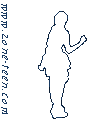
- Join Date
- Jul 2005
- Last Online
- 29-04-2009 @ 05:13 PM
- Location
- Somewhere I belong but it won't be last long
- Posts
- 4,247
Excel Tips - Help Wanted!
-
18-05-2006, 11:03 PM #2
I think you are looking for the 'logical or' operation GoW.
Don't have Excel installed at the moment so can't help you but look in
Excel help index.
-
18-05-2006, 11:20 PM #3
I'm just going home and need to catch a train but :- if you only have a few options you can nest the IF statemnts up to 7 deep
if(a1="A",if(a1="B",if(a1="C" ......)))
but that gets pretty messy fairly quickly.
I think the LOOKUP statement would fit the bill but I'll have to (ha) look up at home.Lord, deliver us from e-mail.
-
18-05-2006, 11:37 PM #4
Try this:
=IF(AND(A1="A",B1="A.B.C","Fault")),IF(AND(A1="B", B1="A.B.D","Fault")),IF(AND(A1="C",B1="A.B.E","Fau lt"))
It is only nested IF statements.
You need the AND operator to test both of the expressions in each statement, ie if A1 equals A while at the same time B1 equals A.B.C then display 'Fault'.
-
19-05-2006, 11:21 PM #5A bladdy woman































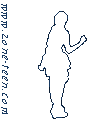
- Join Date
- Jul 2005
- Last Online
- 29-04-2009 @ 05:13 PM
- Location
- Somewhere I belong but it won't be last long
- Posts
- 4,247
No, it doesn't work, lom.
-
20-05-2006, 01:12 AM #6Khun Marmite
































- Join Date
- Nov 2005
- Last Online
- 19-03-2016 @ 06:03 PM
- Location
- ราไวย์, ภูเก็ต
- Posts
- 3,165
Try this one: (no line breaks, obviously)
=OR(
IF(A1="A",IF(B1="A.B.C",TRUE),FALSE),
IF(A1="B",IF(B1="A.B.D",TRUE),FALSE),
IF(A1="C",IF(B1="A.B.E",TRUE),FALSE)
)
This returns "true" if:
if A1=A and B1=A.B.C
OR
if A1=B and B1=A.B.D
OR
if A1=C and B1=A.B.E
Is that what you meant?Last edited by RDN; 20-05-2006 at 01:16 AM.
Thread Information
Users Browsing this Thread
There are currently 1 users browsing this thread. (0 members and 1 guests)




 Reply With Quote
Reply With Quote
