For you CMN a simple tutorial to place a logo on a billboard.
Very basic. Very easy.
First thing you need is 2 pics.
If you want to use the TeakDoor logo right click on the one at the top of the page and save.
Open Pshop.
Open both pics.
click on the logo.
hit Ctrl/A to select the logo.
hit Ctrl/C to copy.
click on the billboard pic.
hit Ctrl/V to place the logo.
hit Ctrl/T to edit transform.
use your mouse and hold down the left button and drag the logo onto the billboard.
use the corner squares to resize.
hit Ctrl/+ to increase the size of the piccy to make lining up easier.
When it is in place double click the right mouse to place it.
the little box is the layer pallete.
click on opacity and move the slider until the logo fades enough to see the light pole.
click on the eraser and carefully erase the logo over the light pole.
If you find the edge you can hold down the shift key to erase in a straight line.
If you fuck up just hit edit undo to undo your last action.
When you have successfully erased the light pole move the opacity back to about 100%.
Click on layers/flatten image and save your masterpiece.

Results 1 to 25 of 60
Thread: CMN's photshop tutorial
-
08-02-2006, 09:06 PM #1
CMN's photshop tutorial
-
08-02-2006, 09:11 PM #2
Woopie...
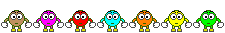
First of all, remember my dumbfuckery.
When I open up 2 pics, the fuckers end up on top of one another making it impossible for me to work with both.
How do I avoid such problematic problem of that kind.
-
08-02-2006, 09:14 PM #3
Click on one and hold down on the mouse and move it.
This is called 'dragging'!
-
08-02-2006, 09:16 PM #4Doesn't work for me.
 Originally Posted by Poolie
Originally Posted by Poolie
maybe my mouse is shit..
BTW.
I am genuinely grateful for this little tutorial.
-
08-02-2006, 09:17 PM #5
Well it's not important.
Just click on the logo first and do the stuff with that.
OK?
-
08-02-2006, 09:19 PM #6
My printer has not got any ink on its inside, I am busily copying your notes.
Give me a couple of hours to create a wonder.
-
08-02-2006, 09:20 PM #7
Click on window and "cascade" you got that in photoshop Poolie?
-
08-02-2006, 09:21 PM #8Thailand Expat
































- Join Date
- Jun 2005
- Last Online
- 08-09-2014 @ 10:43 AM
- Location
- Simian Islands
- Posts
- 34,827
Don't maximise them, then! Originally Posted by ChiangMai noon
Originally Posted by ChiangMai noon
Yes, FF - 'Window' - 'Arrange' - 'Cascade' (or 'Tile')
-
08-02-2006, 09:26 PM #9
This is good!
We'll be conducting TeakDoor brain surgery (or in Squirrel's case 'gender reassignment) via the internet before you know it!!
-
08-02-2006, 09:29 PM #10Thailand Expat
































- Join Date
- Jun 2005
- Last Online
- 08-09-2014 @ 10:43 AM
- Location
- Simian Islands
- Posts
- 34,827
Or "How to get those stubborn scat stains out of your bed sheets". Originally Posted by poolcleaner
Originally Posted by poolcleaner
-
08-02-2006, 09:36 PM #11Yeah, good point.
 Originally Posted by Marmite the Dog
Originally Posted by Marmite the Dog
Where is Wally tonight?
-
08-02-2006, 09:53 PM #12
Ok, I was with you up to the place logo point.
My logo has ended up in the middle of the screen and will not be shifted.
Dragging is impossible, it just magnifies the pixels, also i can't find the undo button.
Thank you.
-
08-02-2006, 09:58 PM #13Thailand Expat
































- Join Date
- Jun 2005
- Last Online
- 08-09-2014 @ 10:43 AM
- Location
- Simian Islands
- Posts
- 34,827
Go to 'Windows' and check 'History'
That'll open a little box that you can undo all your mistakes.
*I wonder if it works on marriages?*
-
08-02-2006, 10:06 PM #14
Thanks marmite.
Also another fuck up has interfered.
I can't get rid of the scale drawings with lines and numbers running around my work, what can I do to make it go away?
-
08-02-2006, 10:07 PM #15
when you place the logo on your pic you hit Ctrl/T and the little squares will appear on the corners of the logo.
If you hold down the left mouse button and drag the logo it will move!!!
When it's basically over the piccy then you adjust in the same way using the corner squares to click on.
If you double click on the logo it will lose the transform squares so just hit Ctrl/T again.
-
08-02-2006, 10:08 PM #16That will explain it I was pressing control/Rwhen you place the logo on your pic you hit Ctrl/T and the little squares will appear on the corners of the logo.
-
08-02-2006, 10:35 PM #17
I can't find my opacity feature, though progress has been made.
-
08-02-2006, 10:39 PM #18
look at the pic i posted.
there's a yellow arrow pointing at it

-
08-02-2006, 10:41 PM #19
I know, but mine never even feking showed up in the first place.
I have done well, I am at the stage where I want to opacitate, but I have no farking feature.
where the tittery is it?
-
08-02-2006, 10:42 PM #20
in the menu bar at the top click on windows
click on layer
-
08-02-2006, 10:54 PM #21Thailand Expat
































- Join Date
- Jun 2005
- Last Online
- 08-09-2014 @ 10:43 AM
- Location
- Simian Islands
- Posts
- 34,827
I must point out that the TD logo has indexed colours, so you want to change it to RGB mode.

-
08-02-2006, 10:57 PM #22
I never have to!!
CMN, for your next project google for billboard using image and on page 2 copy garys billboard.
-
08-02-2006, 11:01 PM #23
No, I think you have done a wonderful job.
that eraser thing is fecking difficult to control though when you have only had a couple of rice whiskeys.
Wait fot it.
I am uploading my effort forthwith.
-
08-02-2006, 11:02 PM #24
drum roll........................................
-
08-02-2006, 11:02 PM #25Thailand Expat
































- Join Date
- Jun 2005
- Last Online
- 08-09-2014 @ 10:43 AM
- Location
- Simian Islands
- Posts
- 34,827
*Dribbles with anticipation*
Thread Information
Users Browsing this Thread
There are currently 1 users browsing this thread. (0 members and 1 guests)







 Reply With Quote
Reply With Quote