My PC only has 4GB but can be increased to 32GB.
So I was told.
He was Thai and his lips were moving, so you know, you can't be too sure.
Might as well multiply it.
Think you've got to pair it?
With the RAM, er, stick? that you have already.
DDR2/3/4 etc.
Not sure, but can you add more than the original stick, for example, it has 4GB, can you shove in a 16GB RAM stick next to it?
Does it have to be the same model - Kingston, or whatever?
Mine apparently is HyperX Fury.
8GB available here from invadeit.com
My PC has 4 slots, the 4GB one is in slot 4, so it's a simple case of buying one of these 8GB ones and sticking it into slot 3?
Bob's yer uncle Mary's yer aunt?
Cheers.
Results 1 to 25 of 44
Thread: Multiplying RAM.
-
24-07-2015, 08:12 PM #1
Multiplying RAM.
-
24-07-2015, 08:14 PM #2
Most pc's can't run more than 16gb of ram and it won't run odd sized ram either, use ram of the same size and start with adding another 4gb first
-
24-07-2015, 08:18 PM #3
They have two HyperX fury. (the black ones, my 4GB is black).
Different MhZ.
1866, and 1600.
Kingston Memory, 8GB (1 x 8GB), DIMM DDR3 Thailand - invadeIT
Need to worry about that at all or just buy the bladdy 1860MhZ one?
-
24-07-2015, 08:20 PM #4
-
24-07-2015, 08:20 PM #5Banned































- Join Date
- Jul 2012
- Last Online
- 09-05-2021 @ 03:25 AM
- Posts
- 33,644
Friday night 8pm and your thinking of multiplying ram when you should be ramming multiple.
You sick puppy Mao
-
24-07-2015, 08:20 PM #6
The ram sticks must be identical
-
24-07-2015, 08:22 PM #7
-
24-07-2015, 08:30 PM #8
Cheers Stinky.
Get fucked Daffodil.
-
24-07-2015, 08:33 PM #9Custom Title Changer
































- Join Date
- Dec 2007
- Last Online
- Yesterday @ 11:57 PM
- Location
- Bangkok
- Posts
- 12,225
I think the memory sticks have to match in pairs, meaning across the 4 memory sluts.
-
24-07-2015, 08:34 PM #10
What's your motherboard, if you don't mind me asking...
It depends on the main (mother) board; different main boards accept different RAM configurations. It sounds like your board will need to have 4 slots each upto 8GB, and maybe you just have one 4GB ram card in one slot.
Having said that, I know next to fark all about this stuff, so probably better wait until somebody comes along who knows what they're talking about...
In the mean time, you could find out what motherboard you have and put the part number into Google then check the slot configuration.Cycling should be banned!!!
-
24-07-2015, 08:42 PM #11
^ That's my understanding of it too, and most mother boards are built to go up to 16gb, the only way to get more is to have a pc/laptop purpose built.
-
24-07-2015, 08:42 PM #12Thailand Expat



- Join Date
- Jul 2007
- Last Online
- Yesterday @ 11:30 AM
- Location
- The Kingdom of Lanna
- Posts
- 13,000
There is a memory shop in Fortune near the MRT. Take a picture of the board with the memory specs. They only sell memory so should know what they are doing.
-
24-07-2015, 08:54 PM #13Banned































- Join Date
- Jul 2012
- Last Online
- 09-05-2021 @ 03:25 AM
- Posts
- 33,644
I bet she is Originally Posted by Bettyboo
Originally Posted by Bettyboo

-
24-07-2015, 08:56 PM #14
-
24-07-2015, 09:00 PM #15
There are four memory slots into which you can press a maximum RAM capacity of 64GB. Even better, the F2A88XM-D3H supports memory speeds up to 2,400MHz, which is comforting given the better on-chip graphics performance afforded by faster memory.
Gigabyte F2A88XM-D3H review | Expert Reviews

GIGABYTE - Motherboard - Socket FM2+ - GA-F2A88XM-D3H (rev. 3.0)
-
24-07-2015, 09:11 PM #16Thailand Expat































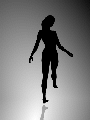
- Join Date
- Nov 2008
- Last Online
- Yesterday @ 06:02 PM
- Location
- Berlin Germany
- Posts
- 7,069
You are running 64bit Windows. So the OS will not limit RAM use. But unless you run very specialized software you don't need more than 8 or maybe 16 MByte and if you did run such software you would know.
Buy a matching pair and throw the old memory out. Worst case the mix works and after a while you start getting weird errors, don't do it.
But as recommended already the best upgrade is a SSD harddrive for C:
It is amazing what that will do for speed.
But you do need to transfer yor OS, so maybe have it done at the shop."don't attribute to malice what can be adequately explained by incompetence"
-
24-07-2015, 09:14 PM #17
That's them on the top right, black n blue strips.
Got a black 4GB HyperX Fury in the slot closest to us. Slot number 4, it happens to be called.
Will be passing IT Square on Chaeng Wattana tomorrow, will run in and see if I can buy one or two of the same.
-
24-07-2015, 09:24 PM #18should have been the first question
 Originally Posted by Bettyboo
Originally Posted by Bettyboo
RTFM http://download.gigabyte.asia/FileLi...88xm-d3h_e.pdf
-
24-07-2015, 09:48 PM #19Banned































- Join Date
- Jul 2012
- Last Online
- 09-05-2021 @ 03:25 AM
- Posts
- 33,644
It's Saturday tomorrow you should be passed out not passing geek shops Originally Posted by Luigi
Originally Posted by Luigi
-
24-07-2015, 09:59 PM #20
Vitty.
(pronounce it like an Asian)
-
24-07-2015, 10:03 PM #21
You do not need to have more than 8. That is plenty(you do not need anymore info than that). 8 is fine.
-
25-07-2015, 12:27 AM #22Banned































- Join Date
- Jul 2012
- Last Online
- 09-05-2021 @ 03:25 AM
- Posts
- 33,644
is there a reason why you want so much ram ? Originally Posted by Luigi
Originally Posted by Luigi
if you have a nerdy mate, i can see the penis extension kudos
however all i think you will achieve is to overwork your fan and fry the chips
-
25-07-2015, 12:53 AM #23
^ my guess would be gaming
-
25-07-2015, 09:01 AM #24
Take your computer with you. They will install the RAM at no extra cost and you're sure to buy only what you need. Whatever I install it's always what I do, like this you leave the shop with a fully functioning computer, no bad surprise when you arrive home and you realize the new card is not compatible.
The things we regret most is the things we didn't do
-
25-07-2015, 10:39 AM #25Thailand Expat
































- Join Date
- Aug 2009
- Last Online
- 31-05-2018 @ 07:54 PM
- Location
- Hating but living in the 3rd world
- Posts
- 5,511
or leave with a pilfered machine with components ripped and swapped for bodgy ones. Originally Posted by Perota
Originally Posted by Perota
Thread Information
Users Browsing this Thread
There are currently 1 users browsing this thread. (0 members and 1 guests)




 Reply With Quote
Reply With Quote
