I bought a set of 'Bluetooth Bluedio T4' headphones and a WiFi transmitter.
My problem is that the transmitter will pair with my WiFi speakers but will not pair with my headphones. I've tried all combinations to get them to pair but zilch. I've contacted the headphones manufactures but they haven't replied yet. Any advice in the meantime would be appreciated.
Results 1 to 25 of 29
-
25-05-2018, 08:16 AM #1
Problem with my Bluetooth Bluedio T4 headphones.
-
25-05-2018, 01:02 PM #2
Can you pair your phone with the headphones?
-
25-05-2018, 01:15 PM #3
-
25-05-2018, 01:46 PM #4
The only solution I can seem to find is to drain both devices as flat as a rag dolls tits then fully charge them and try again.
-
25-05-2018, 02:23 PM #5
Thanks. I'll try that. I'd just like to point out that I'm trying to connect the WiFi headphones to my computer using a wireless transmitter. I've also tried connecting the transmitter to a second computer but that also fails to install on the headphones. So it could possibly be to with the computer where I'm falling down on?
-
25-05-2018, 02:40 PM #6
WiFi and Bluetooth is not the same thing, they are not compatible with each other.
-
25-05-2018, 02:43 PM #7
-
25-05-2018, 02:49 PM #8
its simple.
just use the redundant SMS sensor, then you can input the auxiliary transmitter but make sure you dont disconnect the back-end TPS transistor whilst transcoding the wireless XML bus in case it shuts down the SQL processor.
hope that helps.
good luck.
-
25-05-2018, 03:04 PM #9
-
25-05-2018, 03:06 PM #10Thailand Expat
































- Join Date
- May 2010
- Last Online
- 19-01-2024 @ 11:31 PM
- Location
- Chalong, Phuket
- Posts
- 5,123
I think the problem is that though the headphones are classed as 'wireless', they are not wifi, only Bluetooth. You shouldn't have any problem pairing with any other Bluetooth device (phone, computer, TV etc).
-
25-05-2018, 03:27 PM #11
-
25-05-2018, 09:21 PM #12
-
25-05-2018, 09:57 PM #13
What is the process you use to connect your Bluetooth 2 in 1 box to your Bluetooth speakers ?
Have you looked in the manual to be sure it can pair to more than one device ?
Do you make sure your Bluetooth speakers are off before you try and pair your headphones to the magic bizzo ?
-
25-05-2018, 10:24 PM #14
I have Bluedio Wifi which work via BLUETOOTH
I run windows 10 chrome and its all visible
It sometimes needs a second go to pair as I also have Bluetooth mouse keyboard and phones , they are all shown on the menus
I usually just turn off the other sound receiver and they pair no trouble.
Some tips here, good luck
https://www.techlicious.com/how-to/h...comments-/CP6/
-
25-05-2018, 10:35 PM #15
-
26-05-2018, 12:11 AM #16
-
26-05-2018, 07:28 AM #17
Apparently not.
1. I just switch on the transmitter, after plugging it into the 3.5mm headphone socket on the computer, and the speakers and the 'magic bizzo' search and pair.
2. Can't find anything in the manual about that.
3. I've switched all other Bluetooth devices off in the house .
-
26-05-2018, 07:40 AM #18Banned































- Join Date
- Jul 2012
- Last Online
- 09-05-2021 @ 03:25 AM
- Posts
- 33,644
-
26-05-2018, 07:50 AM #19Banned































- Join Date
- Jul 2012
- Last Online
- 09-05-2021 @ 03:25 AM
- Posts
- 33,644
I cant believe you dont have bluetooth.
In Windows 10 Click the magnifying glass below and type in 'bluetooth'
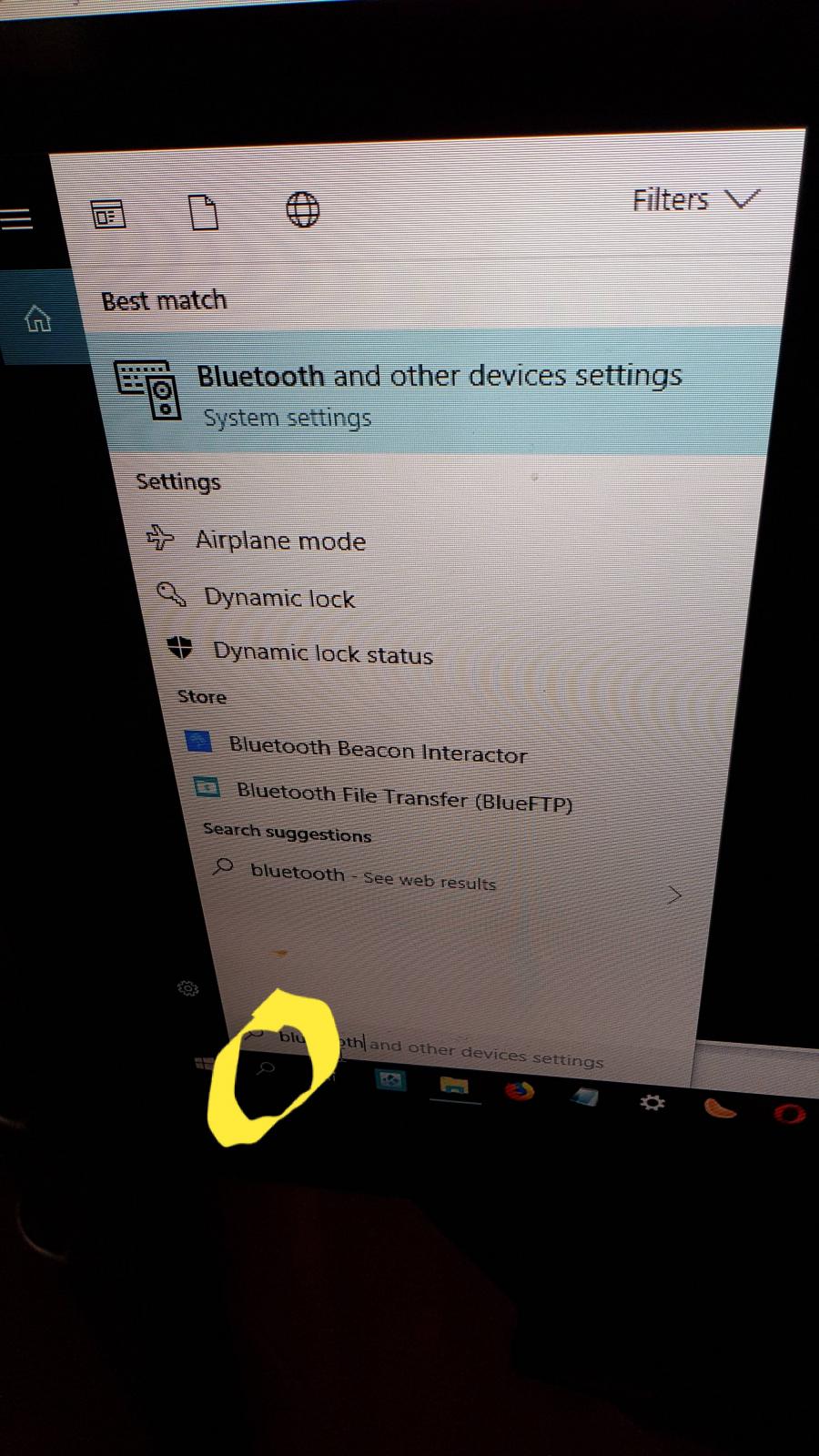
This will then appear

Click tge Bluetooth off to on above , then click add bluetooth or other device.
Ibviously make sure your earphones are turned on and ready for pairing first
-
26-05-2018, 08:54 AM #20
-
26-05-2018, 01:30 PM #21
-
26-05-2018, 01:41 PM #22
Your Windows 7 should have Bluetooth.
Check this ....
Control Panel > Network and Sharing > Set Up a new connection or Network > Add a device
-
26-05-2018, 01:48 PM #23
On your computer, find "Bluetooth settings" and check (tick) the box for "Allow Bluetooth Devices to find this computer" and make sure the "Allow Bluetooth Devices to connect this computer" is also checked (ticked). Then go through the procedure to pair devices.
Last edited by Neverna; 26-05-2018 at 02:20 PM.
-
26-05-2018, 02:27 PM #24
it is likely a desktop computer without BT onboard so will need a BT USB dongle
the device he has can be used with anything with a 3.5 mm audio output
what do you do to put the bizzo into pairing mode and what do you do to put the headset into pairing mode
and how do you know that the bizzo has found a device to pair with ?
-
26-05-2018, 03:17 PM #25
I had a similar bizzo years ago and first device it paired to became the preferred device which it always paired to at start up.
If you pressed a button then it un-paired from the preferred device and you could then pair it with another device.
I don't think Pragmatic's bizzo is much different and it can probably also only pair with one device at a time.
Thread Information
Users Browsing this Thread
There are currently 1 users browsing this thread. (0 members and 1 guests)






 Reply With Quote
Reply With Quote

