I've bought a new desktop with a 1tb hard drive from a custom build shop.
When partitioning the drive I have found that the OS is covering 360 gb's of space, obviously not the size of the OS,
but the minimum it will allow me to shrink the drive containing the OS.
Well that's rubbish in my opinion. I don't want the OS sharing the same space as 350gb's worth of random data, it's inefficient in terms of overheads and problematic in the longterm regarding formatting, deleting data and further partitioning.
I've been on to the build shop and their throwing up a wall saying that' the 'generic install' ffs! if I wanted a generic install I would have gone to PC World!!
So to shrink the drive further it gets a bit more complicated, and I don't want to fuck the puter up before I even get started with it, so.. advice please,, shall I cut the blue wire or the red one.. ?
Results 1 to 25 of 38
-
15-09-2012, 03:50 PM #1Dislocated Member































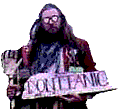
- Join Date
- May 2011
- Last Online
- 31-10-2021 @ 03:34 AM
- Location
- Nebuchadnezzar
- Posts
- 10,609
System drive partition help required
Life should not be a journey to the grave with the intention of arriving safely in a pretty and well preserved body, but rather to skid in broadside in a cloud of smoke, thoroughly used up, totally worn out, and loudly proclaiming "Wow! What a Ride!"
-
15-09-2012, 03:53 PM #2
easy, do the "defrag" optimization thing, it will put all files at the "beginning" of the partition
some "system" files can't be moved though, so hopefully they won't be at the end of your partition
run again the repartitioning software, and it should give you a lower option for resizing
-
15-09-2012, 03:55 PM #3Fuck it
































- Join Date
- May 2011
- Last Online
- @
- Location
- The city of angels, the great city, the eternal jewel city, the impregnable city of God Indra, etc..
- Posts
- 3,105
I can't answer your question directly (I don't know enough about partitioning) but when I was having similar issues it was recommended to me to use a program called Partition Magic.
Partition Magic 8 Full (download torrent) - TPB
It worked perfectly for me.
-
15-09-2012, 03:58 PM #4
what OS ?:
If windows
Right Click My Computer then manage and disc management
or partition management for example from your fav torrent site
-
15-09-2012, 03:58 PM #5Dislocated Member































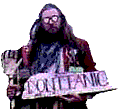
- Join Date
- May 2011
- Last Online
- 31-10-2021 @ 03:34 AM
- Location
- Nebuchadnezzar
- Posts
- 10,609
Just as I posted the computer shack said they may replace the puter with a blank machine and the OS on disc for my own install...
Next question then... how much drive space do I need for the OS system folders and program files..?
-
15-09-2012, 03:59 PM #6
-
15-09-2012, 04:01 PM #7
-
15-09-2012, 04:01 PM #840 Gig is heaps for windows
 Originally Posted by Neo
Originally Posted by Neo
especially if you put your programs on a separate partition
-
15-09-2012, 04:07 PM #9Dislocated Member































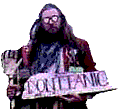
- Join Date
- May 2011
- Last Online
- 31-10-2021 @ 03:34 AM
- Location
- Nebuchadnezzar
- Posts
- 10,609
Thanks.. and would I be correct to assume that there is an option in the custom install for the drive size requirements..?
-
15-09-2012, 04:12 PM #10
-
15-09-2012, 04:13 PM #11Dislocated Member































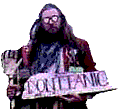
- Join Date
- May 2011
- Last Online
- 31-10-2021 @ 03:34 AM
- Location
- Nebuchadnezzar
- Posts
- 10,609
Cheers for the heads up on that, but I don't think I'll attempt it.
The bottom line is that Partition Magic works great, but only on older operating systems, such as Windows XP. Unfortunately, Symantec has recently announced they are no longer working on Partition Magic in the future, due to various issues encountered by users.
Download Partition Magic 8.0 - A complex harddisk manager for your system - Softpedia
-
15-09-2012, 04:14 PM #12
-
15-09-2012, 04:22 PM #13That's the best way. Install the OS yourself and you can set the partition sizes. You also get to keep the disk to reinstall the OS should you fok up your computer in future.
 Originally Posted by Neo
Originally Posted by Neo
-
15-09-2012, 04:43 PM #14Pronce. PH said so AGAIN!
































- Join Date
- Jul 2009
- Last Online
- @
- Location
- Behind a slipping mask of sanity in Phuket.
- Posts
- 9,088
1992 called, they want their hard drives back! Originally Posted by Mid
Originally Posted by Mid
-
15-09-2012, 04:47 PM #15
^

multiples ..................
thus 40 Gig becomes 40,960 .
-
15-09-2012, 05:17 PM #16
This is the software I use for partitioning drives: Free Partition Magic alternative & free Partition Manager Software for Windows PC, Workstation and Server - EaseUS.
Download from TPB: The Pirate Bay - The galaxy's most resilient bittorrent site
-
15-09-2012, 07:14 PM #17
-
15-09-2012, 07:16 PM #18Did you mean 40 GB
 Originally Posted by Butterfly
Originally Posted by Butterfly
-
15-09-2012, 07:17 PM #19
-
15-09-2012, 07:19 PM #20
-
15-09-2012, 07:23 PM #21
swap files should be moved to different partition, even different disk for improved performance according to MS KB notes
if you need to put your swap file under the system partition, you might want to increase that one to 8GB Max. If you are a silly gamer with shit load of retarded games, then maybe resizing your partition to 500GB would make more sense.
For normal users, 4GB is plenty.
-
15-09-2012, 07:46 PM #22Pronce. PH said so AGAIN!
































- Join Date
- Jul 2009
- Last Online
- @
- Location
- Behind a slipping mask of sanity in Phuket.
- Posts
- 9,088
 Originally Posted by Butterfly
???
Originally Posted by Butterfly
??? Originally Posted by Butterfly
Originally Posted by Butterfly
 Originally Posted by Butterfly
If only 512 was a factor in your obviously highly skilled calculations..
Originally Posted by Butterfly
If only 512 was a factor in your obviously highly skilled calculations.. Originally Posted by Butterfly
Originally Posted by Butterfly
-
15-09-2012, 07:49 PM #23
yeah, why go 1024 when you can go 256 or even 128

jesus, how dumb are you ?
a few exception system files are not moved, guess you need to be spelled out on everything Originally Posted by quimbian corholla
Originally Posted by quimbian corholla
-
15-09-2012, 08:03 PM #24Pronce. PH said so AGAIN!
































- Join Date
- Jul 2009
- Last Online
- @
- Location
- Behind a slipping mask of sanity in Phuket.
- Posts
- 9,088
Nah, I'm just used to using adult OSs that allow me to decide where files go and which partitions they live on. Originally Posted by Butterfly
Originally Posted by Butterfly
You carry on with the Fisher-Price ones that you like though, post a thread when you'd like an adult to help you move on from your Speak & Spell.
-
15-09-2012, 08:06 PM #25
oh, you want to talk Linux, I am your man bitch

I am a Grub grand master, and can run cfdisk and gpart all the way to Sunday
Thread Information
Users Browsing this Thread
There are currently 1 users browsing this thread. (0 members and 1 guests)




 Reply With Quote
Reply With Quote




