Discuss Photoshop issues and successes here. Post your pics. Ask advice.
Photoshop (psp) is a great tool and loads of fun but can be very complicated.
Ask your questions here and dont be scared to ask silly questions. Until you know how something works you just dont know.
In fact I have got one I hope someone can help me with.
I recently managed to empty my scratch disc (hdd) but now find that psp freezes whenever I try to crop something.ops: It just wont crop so I have to edit it in ImageReady. Has anyone come across this before and how did you solve it? :?
Results 1 to 25 of 31
Thread: Photoshop Fun
-
19-06-2005, 04:27 PM #1Thailand Expat































- Join Date
- Jun 2005
- Last Online
- 20-09-2006 @ 09:55 PM
- Posts
- 2,975
Photoshop Fun
-
21-06-2005, 02:57 PM #2
Great idea for a thread. I've spent the last 3 weeks teaching my M1's Photoshop...they really hurry along to my classes.
I taught them this week about the Liquify filter, an often ignored filter which has hilarious results when applied to faces.
Get a photo of a face....this fat gentleman should do.

And press shift - ctrl - X, (or go filters liquify)
then mess about with the various settings, until victim is even more hideous than before.

-
21-06-2005, 03:11 PM #3
Re: Photoshop Fun
When in doubt reinstall it, that's my working motto! Originally Posted by Captain Sensible
Originally Posted by Captain Sensible
What version of psp have you all got?
I saw a tutorial on psp cs2 which has got some interesting new features on it.
I shalltry and find it at Panthip this week!!
-
21-06-2005, 04:10 PM #4Thailand Expat































- Join Date
- Jun 2005
- Last Online
- 20-09-2006 @ 09:55 PM
- Posts
- 2,975
Re: Photoshop Fun
I hadnt even thought of re installing it Poolie. Good thinking. Wally is already on the case mate and is sending me some plug ins for Photoshop CS. Originally Posted by poolcleaner
Originally Posted by poolcleaner
Samwan also posted the Photoshop download and crack on the otter channel. I may ask him to post it again here too but just now he is prolly too busy sorting out this site.
Cheers Poolie.
-
21-06-2005, 08:41 PM #5
-
21-06-2005, 09:18 PM #6Thailand Expat































- Join Date
- Jun 2005
- Last Online
- 20-09-2006 @ 09:55 PM
- Posts
- 2,975
Yep. That is an excellent site for tutorials. Cheers dog. Originally Posted by dirtydog
Originally Posted by dirtydog

-
21-06-2005, 11:58 PM #7
I have a couple..
http://www.insidegraphics.com/photoshop/default.asp
http://www.photoshopsupport.com/tutorials.html
http://www.photoshoproadmap.com/Photoshop-tutorials
and this is good for first timers..
http://www.liv.ac.uk/abe/students/photoshop/index.shtml
-
23-06-2005, 09:51 AM #8
-
23-06-2005, 11:01 AM #9
-
23-06-2005, 11:13 AM #10
-
23-06-2005, 11:34 AM #11
-
24-06-2005, 05:02 PM #12
just copy all links and paste in flashget for the lazy ones or scroll down and read for the really into Ph*tosh*p people:
http://www.atncentral.com/Zip_Action...ald_Clercx.zip
http://www.atncentral.com/PDF/About_AirbrushActions.pdf
http://www.atncentral.com/Zip_Action...as_Cartoon.zip
http://www.atncentral.com/Zip_Action...as_Cartoon.zip
http://www.atncentral.com/Zip_Action...nette_v2.0.zip
http://www.atncentral.com/Zip_Actions/Ethereal_Glow.zip
http://www.atncentral.com/Zip_Actions/Dave's_IR.zip
http://www.atncentral.com/Zip_Action...plifier_v2.zip
http://www.atncentral.com/Zip_Action...ng_Burning.zip
http://www.atncentral.com/Zip_Action...gan_Action.zip
http://www.atncentral.com/Zip_Actions/MW_BW.zip
http://www.atncentral.com/Zip_Actions/Draganizer.zip
http://www.atncentral.com/Zip_Action...n_Blur_2.0.zip
http://www.atncentral.com/Zip_Action...mboss_glow.zip
http://www.atncentral.com/Zip_Actions/glamblur.zip
http://www.atncentral.com/Zip_Actions/gothicglow.zip
http://www.atncentral.com/Zip_Actions/Kents_Grundge.ZIP
http://www.atncentral.com/Zip_Action...lur-djr-pr.zip
http://www.atncentral.com/Zip_Action...Collection.zip
http://www.atncentral.com/Zip_Action...ghtSepiav2.zip
http://www.atncentral.com/Zip_Action...with_Light.zip
http://www.atncentral.com/Zip_Action...W_Light_II.zip
http://www.atncentral.com/Zip_Action...ait_effect.zip
http://www.atncentral.com/Zip_Actions/Sepiatone.zip
http://www.atncentral.com/Zip_Action...skinfix_v1.ZIP
http://www.atncentral.com/Zip_Actions/Chuisoftv2.zip
http://www.atncentral.com/Zip_Action...ia_provia2.zip
http://www.atncentral.com/Zip_Action...oloraction.zip
http://www.atncentral.com/Zip_Action..._BW_SKETCH.zip
http://www.atncentral.com/Zip_Action...ure_Sketch.zip
http://www.atncentral.com/Zip_Action...red_Sketch.zip
http://www.atncentral.com/Zip_Actions/Daves_Sketch.zip
http://www.atncentral.com/Zip_Actions/Mitch's_Sketch_Action.zip
http://www.atncentral.com/Zip_Actions/pen_inktb.zip
http://www.atncentral.com/Zip_Action...tel_Sketch.zip
http://www.atncentral.com/Zip_Action..._Photoshop.zip
http://www.atncentral.com/Zip_Actions/Sketch.zip
http://www.atncentral.com/Zip_Actions/Kent's_B&W_selective_color2_2.zip
http://www.atncentral.com/Zip_Actions/MW_BW.zip
http://www.atncentral.com/Zip_Action...e_Dream_v2.zip
http://www.atncentral.com/Zip_Actions/Niemann_Tones.zip
http://www.atncentral.com/Zip_Action...Conversion.zip
http://www.atncentral.com/Zip_Actions/TLRSepiaTint.zip
http://www.atncentral.com/Zip_Action...roduct_Box.zip
http://www.atncentral.com/Zip_Actions/Borders_A.zip
http://www.atncentral.com/Zip_Actions/Borders_B.zip
http://www.atncentral.com/Zip_Actions/Border_C.zip
http://www.atncentral.com/Zip_Action...%20_7x10cm.zip
http://www.atncentral.com/Zip_Action...nze_Plaque.zip
http://www.atncentral.com/Zip_Actions/Buds_Actions.zip
http://www.atncentral.com/Zip_Actions/Brass_Plaque.zip
http://www.atncentral.com/Zip_Actions/Buds_Frames.zip
http://www.atncentral.com/Zip_Action...ures_Stuff.zip
http://www.atncentral.com/Zip_Action...den_Frames.zip
http://www.atncentral.com/Zip_Action...den_Mattes.zip
http://www.atncentral.com/Zip_Actions/EzMiter_v1.zip
http://www.atncentral.com/Zip_Actions/fracture.zip
http://www.atncentral.com/Zip_Actions/Marcias_frame.zip
http://www.atncentral.com/Zip_Actions/mike_w_action.zip
http://www.atncentral.com/Zip_Actions/Mike'sInvariantFrameText_vd.zip
http://www.atncentral.com/Zip_Actions/OutOfBoundsV8.zip
http://www.atncentral.com/Zip_Actions/PopOut.zip
http://www.atncentral.com/Zip_Actions/Sharons_Mats.zip
http://www.atncentral.com/Zip_Action...ng_Actions.zip
http://www.atncentral.com/Zip_Action...Sharpening.zip
http://www.atncentral.com/Zip_Actions/Sharpening3.zip
http://www.atncentral.com/Zip_Action...ingToolkit.zip
http://www.atncentral.com/Zip_Action...eFiles-djr.zip
http://www.atncentral.com/Zip_Action..._FillFlash.zip
http://www.atncentral.com/Zip_Actions/redeye2.zip
http://www.atncentral.com/Zip_Actions/RoTs.zip
http://www.atncentral.com/Zip_Action...dow_highlt.zip
http://user.fundy.net/morris/downloa..._Shortcuts.pdf
http://user.fundy.net/morris/downloa...sShortcuts.zip
http://user.fundy.net/morris/downloa...SHotKeys15.atn
http://user.fundy.net/morris/downloads/AutoCrop.atn
http://www.chainstyle.com/Ph*tosh*p/...gel_styles.zip
http://www.chainstyle.com/Ph*tosh*p/..._exposures.zip
http://www.chainstyle.com/Ph*tosh*p/...r_schemers.zip
http://www.chainstyle.com/Ph*tosh*p/...correction.zip
http://www.chainstyle.com/Ph*tosh*p/free/watermark.zip
http://www.chainstyle.com/Ph*tosh*p/free/frames1.zip
http://www.chainstyle.com/Ph*tosh*p/free/frames2.zip
http://www.chainstyle.com/Ph*tosh*p/...ood_frames.zip
http://www.chainstyle.com/Ph*tosh*p/...hick_paint.zip
http://www.chainstyle.com/Ph*tosh*p/...ex_correct.zip
http://www.chainstyle.com/Ph*tosh*p/...stampframe.zip
http://www.chainstyle.com/Ph*tosh*p/...oto_sphere.zip
http://www.chainstyle.com/Ph*tosh*p/...ere_300dpi.zip
http://www.chainstyle.com/Ph*tosh*p/free/patgens5.zip
http://www.chainstyle.com/Ph*tosh*p/free/matrix.zip
http://www.chainstyle.com/Ph*tosh*p/...astic_doll.zip
http://www.chainstyle.com/Ph*tosh*p/free/linotypes.zip
http://www.chainstyle.com/Ph*tosh*p/free/patgens21.zip
http://www.chainstyle.com/Ph*tosh*p/...-CS_Fibers.zip
Patterns
http://www.chainstyle.com/Ph*tosh*p/free/clusters.zip
http://www.chainstyle.com/Ph*tosh*p/...entpatset1.zip
http://www.chainstyle.com/Ph*tosh*p/...olumbine_1.zip
http://www.chainstyle.com/Ph*tosh*p/...olumbine_2.zip
http://www.chainstyle.com/Ph*tosh*p/free/greenery.zip
Gradients:
http://www.chainstyle.com/Ph*tosh*p/...mentaries1.zip
http://www.chainstyle.com/Ph*tosh*p/free/noisegrad1.zip
http://www.chainstyle.com/Ph*tosh*p/...arentgrad1.zip
Layer Styles
http://www.chainstyle.com/Ph*tosh*p/...romestyles.zip
http://www.chainstyle.com/Ph*tosh*p/...tonestyles.zip
http://www.chainstyle.com/Ph*tosh*p/...atstyles01.zip
http://www.chainstyle.com/Ph*tosh*p/...gel_styles.zip
more+infos:
3-D Painter
Mike Warren's new action gives a 3D painted look to an image.
Airbrushing Action set
This will keep you busy for awhile. Ronald Clercx explains: Because I am a graphic designer, not an illustrator, I've marveled at people who could do airbrush effects, which are very hard to achieve manually. So I developed at action set that should make it easier.
The actions are not one-click run-stop actions. They guide an iterative process. Along with the actions, download Ronald's notes and tips.
http://www.atncentral.com/PDF/About_AirbrushActions.pdf
Alabaster Portrait
Feivel's exciting new action is designed for portraits. The rollover provides a dramatic before and after demonstration. If high tone portraits cause you high anxiety, stay away. But if a distinctive, romantic portrait look is what you're after, you'll find it here.
http://www.atncentral.com/Zip_Action...erPortrait.zip
AutoColor
On some images, Ph*tosh*p's auto color adjustment does a great job, but on others, it doesn't come close. Shane's action takes a different approach, by separating light, dark, and mid-range tones and applying individual color correction. It doesn't work on all images, but try it on under saturated natures and scenics. The last step in the action allows you to adjust opacity.
http://www.atncentral.com/Zip_Actions/auto-color.zip
Cartoon Action
Maureen stumbled across this technique for turning a photo into a cartoon or comic. Sharon was kind enough to offer to put it into an atn format for her, so it could be submitted here.
http://www.atncentral.com/Zip_Action...as_Cartoon.zip
Comix Actions
Two actions—monochrome and color— that turn photos into comic book images with an outline, shadow and a blank layer to paint in solid colors (or hide to show the photos true colors). The size of the image effects the detail level, larger images will have more details.
http://www.atncentral.com/Zip_Actions/Comix_Actions.zip
Custom Vignette 2.0
Galen Evans originally designed this subtle effect designed for Canon RAW images of 2052x3076, but this revision allows you to adjust the action for an image of any size. After inviting you to select an area of interest, it darkens the remaining area, throws it slightly out of focus, and adds contrast to the subject. Here's a technique I saw at Wisconsin Public Television recently: On a portrait, select the eyes and, at the end of the action, reduce opacity to diminish the effect.
http://www.atncentral.com/Zip_Action...nette_v2.0.zip
Dave Beaman's Ethereal Glow
This small action has been getting a lot of action on dpreview recently. The rollover shows what it does with a color photo, but try it with a black and white as well. Thanks to Feivel for sending Dave to this site.
http://www.atncentral.com/Zip_Actions/Ethereal_Glow.zip
Dave's IR Actions
Dave Jaseck recreates infrared looks in digital imaging with this set of actions. There's plenty of opportunity for you to tweak the image to get far out ... or way in.
http://www.atncentral.com/Zip_Actions/Dave's_IR.zip
Dave's Simplifier v.2
From Dave Jaseck, an updated version one of my favorite actions. Simplifier provides a painted effect by eliminating unimportant color detail. Don't confuse this with posterization. The histogram shows a lot of detail, rather than a staircase effect.
http://www.atncentral.com/Zip_Action...plifier_v2.zip
Dodging and Burning
A straightforward approach to dodging and burning that creates two adjustment layers, one for each effect. You paint on the layer masks in black or white (white adds the effect, while black erases it) ... then adjust the opacity for the degree of dodging or burning you wish. In the example, the burn layer is at 100%, while the dodge layer is 22%.
http://www.atncentral.com/Zip_Action...ng_Burning.zip
Dragan Action
Mike Warren created an action to show what can be done using various layers of the original (in Soft Light, Hard Light and Color Burn Mode along with a Curve Adjustment layer) layered over a Tritone conversion. The Tritone creates a grayscale image and adds a colorcast. You can adjust the curve in the Black to control contrast and shadow details-experiment with this on different images. The other two colors affect the overall tone; adjust these colors to taste. Load the Action, open the file named Original Run Action, and use the Burn tool to emphasize wrinkles
http://www.atncentral.com/Zip_Action...gan_Action.zip
Dragan Monochrome
Mike found that many of you were using his Dragan action for monochrome images. To retain the full dynamic range, he's developed this action that draganizes color images and converts them to mono in one step.
http://www.atncentral.com/Zip_Actions/MW_BW.zip
Draganizer
Sharon has developed an action version of the Dragan effect that has been the subject of much discussion on dpreview.com. Experiment with this approach and with Kent Christiansen’s “Grundge Effect” on this site and use the one that gets the closest to the effect you’re trying to achieve. Other examples are available at this link.
http://www.atncentral.com/Zip_Actions/Draganizer.zip
Edgarian Blur
Howard Owen has produced an attractive blur action for portraits and named it for the man who described the technique, Albert Edgar, PhD., in the January, 2001 issue of PEI. "This effect uses mathematically related Gaussian blurs and fades to produce a misty, dreamlike blur," Howard writes. I concur. Instructions in the action.
http://www.atncentral.com/Zip_Action...n_Blur_2.0.zip
Emboss Glow
Mike Warren's action does what it claims, embossing the detail and embellishing it with a wonderful glow. Use it as-is or apply it to a background copy on which you reduce opacity. If you do that, you can also play with blending modes to achieve a different effect.
http://www.atncentral.com/Zip_Action...mboss_glow.zip
Glamor Blur
Glamor Blur does what its name suggests. After flattening the image, it blurs skin tone but, by finding edges, keeps details such as hair in place. As a variation with a complex background to which you don't want the blur applied, select the face with a slight feather, select inverse, cut, rename this as a new document, run the action on it, then copy it into the original document as a new layer, and apply darken mode.
http://www.atncentral.com/Zip_Actions/glamblur.zip
Gothic Glow
Gothic Glow gives a glowing and feathering effect to an image. It can be applied to either the entire image or to just a selection, depending on which version of the action you select.
http://www.atncentral.com/Zip_Actions/gothicglow.zip
Grundge Effect Action
Kent reports that this action is more of a "tutorial" of a way to achieve a grundge type effect on people shots rather than a 'shortcut' to a Dragan style. He suggests that users control click through the action checking out each step. Begin with a well exposed image in which none of the channels are blown out. The action allows for several user-chosen modes, yet the defaults should work well on good images.
http://www.atncentral.com/Zip_Actions/Kents_Grundge.ZIP
LensBlur
This action mimics the effect of the popular “LensBaby,” which Kent urges you to try because no Ph*tosh*p effect can duplicate it entirely. The action has 3 main aspects: A motion and radial blur; a noise and chromatic aberration routine; and a vignette. You can use the first action alone or in any combination. The noise and CA part is written for both CS or earlier versions of PS. It has built in flexibility and is not a 'one click' action, although running just the first action is quick and gets good results. Kent suggests trying the default settings at first, then experimenting. He thanks Danny R for help in crafting the action and Pam R for her insights on the actual effect and the vignette idea.
http://www.atncentral.com/Zip_Action...lur-djr-pr.zip
Midnight Action Collection
Dave Jaseck has pulled his four popular "midnight" actions together into one set--Midnight Blue, Gold, Sepia--and the new Midnight Black. These at last equal and may surpass some commercial filters designed to achieve the same effects. The color tone can be adjusted by putting an action stop at the color balance step.
Also included is an Elements2 version for use with Ling's snapAction interface. The .atn files go into Elements's "Presets/Ph*tosh*p Actions" folder. The .xml file goes into Elements's "HTMLPalettes/Recipes/LUI/add" folder. Then run snapActions and you should see "Menu: Dave Jasecks's Midnight actions" on the Left. Move it to the Right and hit Generate.
http://www.atncentral.com/Zip_Action...Collection.zip
Midnight Sepia, v.2
I am convinced that Dave Jaseck never sleeps. Lucky thing for us. Dave has updated his favorite action, Midnight Sepia, to overcome issues reported to him in version 1 with certain types of images.
http://www.atncentral.com/Zip_Action...ghtSepiav2.zip
Paint with Light
Chip's action creates two layers, Use both layers to bring out this dynamic effect. Grab a white brush (10-15% opacity) to paint Light on the Color Dodge layer. Grab a black brush (10-15% opacity) to add shadows and bring out the drama with the Color Burn Shadow layer. You may need to use higher opacity brushes on some pictures. If using a Wacom tablet, you may also want to adjust flow control.
http://www.atncentral.com/Zip_Action...with_Light.zip
Paint with Light II
Chip's Paint with Light II will bring out details in shadows and highlights. It is similar to his other PWL action, but does not use the burn modes, leaving a more natural, but equally dramatic look—especially effective for black and white. Run the action, pick a soft black or white brush, and start painting. You can also use it as a gray layer for adding filters such as texturizing. Play with different layer modes to alter effects.
http://www.atncentral.com/Zip_Action...W_Light_II.zip
Portrait Effect
This action desaturates a portrait and gives you control over degree of saturation, contrast, background blur and soft focus.
http://www.atncentral.com/Zip_Action...ait_effect.zip
Sepiatone
Another action from Andy Purviance, this uses a duotone approach to create a sepiatone effect.
http://www.atncentral.com/Zip_Actions/Sepiatone.zip
Skin Fix v.1
Kent Chrisiansen's "Skin Fix" is a set of actions for smoothing skin.
The first action 'Basic skin fix' is quick and easy and utilizes a method laid out in the dpr retouch forum by *isteve who found it by accident. It involves using the high pass filter, inverted and set to soft light. Kent added a layer mask to reveal details in eyes, lips, and other areas.
The second action also employs the gaussian blur along with the high pass filters which tends to brighten up the effects of the gblur. By putting the original background on top of the layer with those filters, one can 'paint' in the softness and use brush opacity to determine how soft a look one wants to achieve. This and the last action has subsequent layers beyond skin smoothing for contrast, color toning and cloning and healing, although one can stop at any point.
The third action is similar to the first in that it employs the high pass, invert, soft light scheme, where you paint in sharpness instead of softness which the action creates, but like the second action, it adds contrast and color adjustments and clone/healing capabilities.
http://www.atncentral.com/Zip_Action...skinfix_v1.ZIP
Soft Focus Action, v.2
Version 2 of Daniel Chui's soft focus action is now a set that provides small and large photo versions for each of several effects—color, monochrome, and cross-toned images. A quick, easy approach to light portrait retouching.
http://www.atncentral.com/Zip_Actions/Chuisoftv2.zip
Velvia-Provia v. 2
This suite of actions reproduce the selective color, contrast, and saturation boost of Velvia film and the shadow detail of Provia film. The effects are adjustable from minimal to maximum. All steps are done on a copy of the original photo. It should be used as the last step in your process, before resizing and sharpening. There are two versions here, one for Ph*tosh*p, the other for Ph*tosh*p Elements 2.0 Ph*tosh*p Elements
http://www.atncentral.com/Zip_Action...ia_provia2.zip
Watercolor
This action helps you to create a beautiful watercolor effect from any image. It takes a bit of work on your part, all of which is explained in this tutorial posted on dpreview. The action sets up all the layers automatically so that you select your prefered brush and go to work. Erick has changed all the default layer names, since he works in the French version of PS.
http://www.atncentral.com/Zip_Action...oloraction.zip
B&W Sketch
Sharon Lee Core presents two sketch actions, one requiring little user intervention, the other inviting a bit more playing. The rollover example, taken in an historic Charleston graveyard, uses the simpler interface ... and works just great! (Incidentally, these actions also allow you to add back color.)
http://www.atncentral.com/Zip_Action..._BW_SKETCH.zip
Caricature Sketch
While reading a thread on dpreview on caricatures, Sharon got the idea for this action. So she wrote it. And it's great.( So how can we get her to read more threads on dpreview? Then we wouldn't have to do any work at all.) The zip file contains both the action and a Word document Sharon prepared that explains how to use Liquefy to create a caricature and offers suggestions for finishing the caricature image after running the action.
http://www.atncentral.com/Zip_Action...ure_Sketch.zip
Colored Sketch
Sharon has worked and worked on this action, incorporating advice from Danny Raphael and others. The result is a masterpiece. Just run it on an appropriate image and follow the instructions. I've had great results on scenes of Charleston's historic district
http://www.atncentral.com/Zip_Action...red_Sketch.zip
Dave's Sketch
A set of sketch actions from Dave Jaseck in two flavors--a straight line sketch and a version that adds back some color for a Currier and Ives look.
http://www.atncentral.com/Zip_Actions/Daves_Sketch.zip
Mitch's Sketch Action
"I was feeling unproductive because it seemed that everyone in this forum had his/her own sketch action except me," Mitchell Weitz said on dpreview.com, "so I decided to do something about it." Here is that something: Mitch's sketch action. Mitch, we hope the spirit moves you again.
http://www.atncentral.com/Zip_Actions/Mitch's_Sketch_Action.zip
Pen & Ink
Turns a photograph into a pen and ink drawing.
http://www.atncentral.com/Zip_Actions/pen_inktb.zip
Rough Pastels
Frequent visitors to dpreview.com have seen numerous examples of Isabel Cutler's sketch techniques. Now she and Sharon Lee Core have joined forces to turn her rough pastels technique into an action. See more examples of this action in action at this link.
http://www.atncentral.com/Zip_Action...tel_Sketch.zip
Sheri's Sketch Action (PS) 2.1
From Sheri Pierce, sketch actions for Ph*tosh*p 6 and above. There are three actions in the set: "Sheri's Sketch CS", "Sheri's Sketch 2 Max" and "Sheri's Sketch 2 Lt". The CS version uses a new Ph*tosh*p feature called Layer Comps to produce five variations in a single document. It will not work properly on earlier versions.
http://www.atncentral.com/Zip_Action..._Photoshop.zip
Sketch
Alex developed this sketch action from a tutorial on wetcanvas.com based on a technique developed by Trimoon, Ph*tosh*p artist Stephen LeQuire. (Stephen's own actions are available on his website.) Alex also credits photographer Cathy Sheeter with helping him develop the color steps.
http://www.atncentral.com/Zip_Actions/Sketch.zip
B&W Selective Color 2.2
Kent's B&W Selective Color 2.2 is a new version of an action Kent Christiansen developed to provide control in making a monochrome version of a color image. This new version adds stops and a new action using a CMYK channel mixer/Selective Color combo which can give a higher contrast image
http://www.atncentral.com/Zip_Actions/Kent's_B&W_selective_color2_2.zip
Danny's Black and White Actions v.5
Version 5 of Danny Raphael's set of black and white actions that convert color to grayscale. The example shows the third action which creates 11 monochrome versions using RGB, CMYK, and LAB channels and channel mixer variations. Also included is a method developed by John Paul Caponigro and three other approaches. The readme action that begins this set provides an overview.
http://www.atncentral.com/Zip_Actions/MW_BW.zip
Duotone Dreams
This simple action creates a duotone that looks as though you spent a great deal of time on it. It works best on a 4-6 MB file or a 5x7 240 ppi image. The action allows you to choose any Pantone color or opt for the default.
http://www.atncentral.com/Zip_Action...e_Dream_v2.zip
Thomas Niemann's Tones
An entertaining and very useful action developed by Danny Raphael from a description by Portland's own Thomas Niemann on his site. When the action has run, you can modify it by turning layers on and off and playing with the opacity settings.
http://www.atncentral.com/Zip_Actions/Niemann_Tones.zip
TLR B&W Conversation
This is the current version of Glenn Mitchell's black and white action set, with some help Danny Raphael in naming the Quick B&W layers. The zip includes a readme.pdf and his Action Basics .pdf. For more info on how to use this set, go to this tutorial on Glenn's website at The Lights Right Studio.
http://www.atncentral.com/Zip_Action...Conversion.zip
TLR Sepia Tint
The sepia tone effect in Glenn Mitchell's action set uses a twist on a popular method of black and white conversion. The technique is fast and easy, and you have control over the results.
http://www.atncentral.com/Zip_Actions/TLRSepiaTint.zip
3D Product Box
Here's a great little toy from Andy Purviance. It creates a small icon—the example is full size—with your favorite photo packaged in a box against a white background with a shadow.
http://www.atncentral.com/Zip_Action...roduct_Box.zip
Andrea's Borders
Test Frame Example These are not actions, but zipped PDF files, so the files are large. Combine one with your image for a believable negative or Polaroid border. Suite A contains three Polaroid-like borders. Suite B contains a fourth, an Ektachrome border, and two that create the 6x6 edge that you would get from a Hasselblad camera. Suite C provides a Kodak 160 NC transparency film look and is smaller in size than the others. Test frame provides a 7 x 10 cm template, and the file contains instructions.
Borders A
http://www.atncentral.com/Zip_Actions/Borders_A.zip
Borders B
http://www.atncentral.com/Zip_Actions/Borders_B.zip
Borders C
http://www.atncentral.com/Zip_Actions/Border_C.zip
Test frame
http://www.atncentral.com/Zip_Action...%20_7x10cm.zip
Bronze Plaque
Sharon Lee Core has come up with a unique bronzing action, and the example is sufficiently humorous to be worth the click.
http://www.atncentral.com/Zip_Action...nze_Plaque.zip
Bud's Actions
From Bud Guinn, some great toys to play with. Brushes, palettes, tiled images like the thumbnail example shown, and more.
http://www.atncentral.com/Zip_Actions/Buds_Actions.zip
Bud's Brass Plaque
Also from Bud Guinn, an action that creates a brass plaque. Use the Text tool to title it, Paste-into to add it as a layer on an image that has a frame, and the Move tool to properly position it on the frame.
http://www.atncentral.com/Zip_Actions/Brass_Plaque.zip
Bud's Frames
Over 30 framing actions to attractively set off your images. The sample shows the Basic Matte, but there are rosewood frames, frames on textured walls, and many others.Some of these actions prompt for input from the user, and many offer customization tools by adjusting layer properties.
http://www.atncentral.com/Zip_Actions/Buds_Frames.zip
Bud's Signature's & Stuff
Various actions, of which this teakwood background with multiple images is one of my favorites. Also includes logo, signature, and brass plate actions. (Suggestion: while this works in 16 bit, I'd first make my color adjustments, then use the mode command to convert to 8 bits, then run the action.)
http://www.atncentral.com/Zip_Action...ures_Stuff.zip
Bud's Wooden Frames
From Bud Guinn, a set of 22 wooden frame actions. The example is Japanese ash, which is not the best for this particular photo, but shows up well in the thumbnail.
http://www.atncentral.com/Zip_Action...den_Frames.zip
Bud's Wooden Mattes
More from Bud Guinn. This is a set of 22 wooden matte actions.
http://www.atncentral.com/Zip_Action...den_Mattes.zip
Bud's EZMiter, v.1
This series of actions creates mitered mattes. You can select the matte colors and textures. Read the instructions carefully, as there is an instruction action which you are to read and then move.
NOTE: This is a big action, expanding to half a MB.
http://www.atncentral.com/Zip_Actions/EzMiter_v1.zip
Fracture
To reproduce the effect of Bud Guinn's "Bits and Pieces" action, as shown in the above thumbnail, John Beardsworth has developed a script called "Fracture." This is not an action, and must be copied to the Presets folder in Ph*tosh*p 7 or CS. You run it from the File|Scripts menu.
http://www.atncentral.com/Zip_Actions/fracture.zip
Marcia's Frame Actions
Marcia Fasy's frame action set includes:
-Gallery frame
-Matte and simple gold frame
-Wide matte and a narrow matte
-2 simple drop shadow mattes - one for light background and one for dark background.
http://www.atncentral.com/Zip_Actions/Marcias_frame.zip
Mike's Frame Actions
-Regular background landscape gallery (golden mean proportions)
-Light border landscape gallery frame (Golden mean)
-Portrait studio wall frame with large bevels and weighted bottom matte proportions.
http://www.atncentral.com/Zip_Actions/mike_w_action.zip
Mike Brewer's Invariant Frame
Mike Brewer has spent weeks working on versions of this action to get it just right. And it's worth it. This action allows a predictable and uniform frame to be added to an image of any size and shape.
http://www.atncentral.com/Zip_Actions/Mike'sInvariantFrameText_vd.zip
Out of Bounds, v.8
For some, it is not enough to live in the nation's most beautiful river gorge at the base of one of its most beautiful mountains within view of two more. (And the place where some claim John Kerry lost the election.) All this, and you have to tinker! And so Terry Alford of gorgephotos.com gives us his PopOut—an image that extends a point of interest beyond the frame.
http://www.atncentral.com/Zip_Actions/OutOfBoundsV8.zip
PopOut
Brian's version of PopOut action includes a Blend out instead of the Hard Edged “PopOut”. He has thoughtfully included a separate tutorial that shows “how to use the action”.
http://www.atncentral.com/Zip_Actions/PopOut.zip
Sharon's Mattes
Sharon Lee Core provides a suite of new matte actions. The simple example at left does not begin to show the possibilities.
http://www.atncentral.com/Zip_Actions/Sharons_Mats.zip
Dave's Sharpening Actions
Dave Jaseck has turned four accepted methods of sharpening into convenient actions. "I don't claim to be the author of these techniques but did put them in action form." Included are:
-RGB Edge Sharpening
-Green Channel Edge Sharpening
-Red Channel Edge Sharpening
-High pass sharpening
http://www.atncentral.com/Zip_Action...ng_Actions.zip
Julian's Sharpener
A straightforward action that applies a degree of USM to separate layers set to a darken and lighten mode. You adjust the opacity of each of these two layers in turn to minimize the effect of the two blending modes, then adjust final opacity.
http://www.atncentral.com/Zip_Action...Sharpening.zip
Sharpener, v.3
This action takes a bit of work and judgment on your part, but the results can be quite rewarding. There are several stops where you make decisions about how much effect to allow. The example I've provided is extreme, but shows how well this action works.
http://www.atncentral.com/Zip_Actions/Sharpening3.zip
TLR Sharpening Toolkit, v2.0b
This is version 2.0b Glenn Mitchell's Sharpening Toolkit, which has been available on his website for some time. The .ZIP file contains the action, a PDF ReadMe and Action Basics documents that describe the action set and how to use it. Further information is available here: Learning Gallery: Putting a Fine Edge on Your Sharpening Skills
Tip of the Week: Using Print Size During Sharpening
Tip of the Week: Dialing Back the Magnification When Sharpening
Tip of the Week: Local Contrast Enhancement
Tutorial: Putting a Fine Edge on Your Sharpening Skills
http://www.atncentral.com/Zip_Action...ingToolkit.zip
Danny's Save as Layers Action
This action automates saving layers from a multi-layer image as separate files. It's a capability added in Ph*tosh*p CS, but Danny's action allows you to use it in previous versions. It will be useful for those who need to import files of individual layers into other applications, e.g., Flash (animation) or PageMaker
http://www.atncentral.com/Zip_Action...eFiles-djr.zip
Katrin Eismann's Fill Flash
Katrin Eismann's Ph*tosh*p Restoration and Retouching may be the best practical guide to Ph*tosh*p in existence. One of Katrin's many handy tips is a fill flash technique that Dave Jaseck has turned into an action. Katrin has graciously allowed us to post it here.
http://www.atncentral.com/Zip_Action..._FillFlash.zip
Redeye Remover v.2
Kent Christiansen calls this set of actions written by Chip Springer "one of the best and quickest ways to remove redeye, while maintaining catch lights, texture." It also includes a green eye remover and a tooth brightener. This new version has an additional level adjustment layer to fix eye problems that the channel mixed adjustment layer doesn't quite catch.
http://www.atncentral.com/Zip_Actions/redeye2.zip
Rule of Thirds
Instructions This action not only gives you a 3x3 grid for editing purposes, it allows you to reposition the grid to match any format and, after you are satisfied with the composition, crops the image. Download the instructions and read them carefully, then try this out.
http://www.atncentral.com/Zip_Actions/RoTs.zip
Sheri's Shadow/Highlight Actions, v. 2b for Ph*tosh*p
This action set provides two actions—Classic Shadow-Highlight Adjuster and Gradual Shadow-Highlight Adjuster—that allow you to recover shadow detail and control highlights in images. This has been tested with PS7 and PS CS. An informative readme file is included.
http://www.atncentral.com/Zip_Action...dow_highlt.zip
Keyboard Shortcuts
Ph*tosh*p CS2 keyboard shortcuts organized into four pages, by menu commands and by key (alphabetically).
http://user.fundy.net/morris/downloa..._Shortcuts.pdf
Ph*tosh*p CS2 Keyboard Shortcuts (KYS), Menu Customization (MNU) and Workspace files, containing many additional shortcuts. 100% compatable with default keyboard shortcuts. All detailed in the above PDF.
http://user.fundy.net/morris/downloa...sShortcuts.zip
Extended HotKeys (Action Set)
This action set enhances Ph*tosh*p's hotkey allocations.
* Contract Canvas allow you to contract a selection even if one or more of the sides of the selection touch the canvas edge – which Ph*tosh*p does not allow you to do with the standard Contract command. (See Selection Secrets 2 for more details.)
http://user.fundy.net/morris/downloa...SHotKeys15.atn
Autocrop Action
One particulary useful feature which Ph*tosh*p lacks (prior to version 6.0) is the ability to crop a non-rectangular selection. AutoCrop is a simple, easy-to-use action (for Ph*tosh*p 5.x) which works on the active layer. Simply select the appropriate layer, and AutoCrop does the rest (leaving all of your layers in tact)!
http://user.fundy.net/morris/downloads/AutoCrop.atn
Installation
The next download includes all of the following actions...
Rounded Border
Rounded Border is a relatively simple action that adds a round-cornered inset frame around the perimeter of the selected image. The frame / border is added on its own layer and all original layers are preserved. The action prompts for the inset distance, border thickness and color (or you can, of course, accept the default values).
Canvas Center
Quite simply, this action places a horizontal and vertical guide at the center of the canvas. Grab it from the downloads section below.
Canvas Thirds
Similar to Canvas Center, except that the horizontal and vertical guides are added at 1/3 increments on the canvas. Grab it from the downloads section below.
Canvas Quarters
Similar to Canvas Center, except that the horizontal and vertical guides are added at 1/4 increments on the canvas. Grab it from the downloads section below.
Contract Canvas
Contract Canvas allows you to use the Select » Modify » Contract command even when one or more sides of the selection touches the canvas boundaries. This action is also available as a part of the Ph*tosh*p 6 Extended HotKeys action set where it has been assigned a keyboard shortcut for quick and easy access.
Relative Canvas Size
This action increases the canvas size by the same amount on all sides. For example, if the canvas is 300 x 300 (pixels) and you enter 20 (pixels) for the amount, the resulting canvas size would be 340 x 340 (i.e. 300 + 20 + 20 = 340).
http://user.fundy.net/morris/downloads/PSActionPack.atn
TV Lines Action
TV Lines is a Ph*tosh*p action which adds those "oh so cool" scan lines to your image (on a separate layer – while preserving all of your original layers).
The TVLines action comes in two flavours: TV Lines - Small adds a layer of alternating black and transparent lines (using 100% Overlay), while TV Lines - Big adds a more complex pattern (using 15% Overlay).
http://user.fundy.net/morris/downloads/TVLines.atn
Ph*tosh*p Scripts
Close Without Saving
Version: 0.9.7 (5/Apr/2004)
Descripiton: closes the current document without saving and without prompting to save changes
http://user.fundy.net/morris/downloa...ving_0-9-7.jsx
Close ALL Without Saving
Version: 0.9.7 (11/Jan/2005)
Descripiton: closes ALL current documents without saving and without prompting to save changes
http://user.fundy.net/morris/downloa...ving_0-9-7.jsx
Contract Canvas Selection
Version: 1.2.1 (29/May/2005)
Descripiton: contracts a selection that touches the document boundaries on one or more sides (which Ph*tosh*p is not capable of doing)
http://user.fundy.net/morris/downloa...tion_1-2-1.jsx
Import Folder As Layers
Version: 1.3.1 (29/May/2004)
Descripiton: imports a series of images (from the designated folder) as named layers into a new document
http://user.fundy.net/morris/downloa...yers_1-3-1.jsx
Toggle Layer Visibility
Version: 0.9.8 (5/Apr/2004)
Descripiton: toggle the visibility of the current layer (on or off)
http://user.fundy.net/morris/downloa...lity_0-9-8.jsx
Brush Sites
http://veredgf.fredfarm.com/vbrush/thearchives2.html
http://www.livejournal.com/community/100x100_brushes/
http://www.23outlet.com/html/main.html
http://www.aethereality.net/brushes.php
http://animeshare.crystals-ss.net/in...p?page=brushes
http://brushes.artric.com/brushes.html
http://www.arty.dk/downloads.html
http://biorust.com/index.php?page=do...ection&catid=3
http://celestial-star.net/brushes.php
http://www.damnedinblack.net/brushes.htm
http://brushes.nenuphar.net/index2.php?p=brushes
These type of brushes
Cracked brushes — A selection of cracks and dirty brushes.
Tank Brushes — engineers drawings of the first world war 1 tank.
Grunge Line Brushes — Eight grunge line brushes, quite grunge based.
Packaging Brushes set 2 — Brushes created from packaging.
Grunge Brushes set 1 — Dirty grunge brushes set 1.
Icon Brushes — A selection of Icons from Mac OS and Windows.
Lettering Brushes — Sixteen lettering brushes, featuring a selection of fonts.
Metal plate Brushes — Metal plates and nails.
Tank Brushes set 2 — More tank brushes featuring text and plan drawings.
Grunge Corner Brushes — Eight dirty grunge corner brushes.
Concrete Texture Brushes — Two concrete texture brushes, idea for aging images.
Auto CAD Brushes — Screws, bolts and fixings as displayed in Autocad.
Ivy Leaf Brushes — leaves from a Ivy plant.
Crop Circle Brushes — Ph*tosh*p brushes based on crop circle photographs.
Cat Skull Brushes — Three large images of cat skulls.
Nail Brushes — A selection of nail images from different angles.
Ph*tosh*p Bullet Brushes — Rifle Bullets, shotgun cases and Bullet heads.
Crow Skull Brushes — Crow heads side view and front view.
Grunge Brushes - set 2 — Thirteen new grunge brushes, various sizes.
Fox Skull Brushes — Fox skull brushes, created from digital photographs.
Rabbit Skull Brushes — Three Rabbit skull brushes.
Quake Icon Brushes — Quake 3 Arena Icons.
Bar-code Ph*tosh*p Brushes — Bar-codes various sizes.
Power Tool Icons — Power tool Icons and diagrams.
Are Located Here:
http://www.photoshopbrushes.com/brushes.htm
Set of 10 Liquid Gel Layer Styles
http://www.chainstyle.com/Ph*tosh*p/...gel_styles.zip
Actions:
http://www.chainstyle.com/Ph*tosh*p/..._exposures.zip
http://www.chainstyle.com/Ph*tosh*p/...r_schemers.zip
http://www.chainstyle.com/Ph*tosh*p/...correction.zip
http://www.chainstyle.com/Ph*tosh*p/free/watermark.zip
http://www.chainstyle.com/Ph*tosh*p/free/frames1.zip
http://www.chainstyle.com/Ph*tosh*p/free/frames2.zip
http://www.chainstyle.com/Ph*tosh*p/...ood_frames.zip
http://www.chainstyle.com/Ph*tosh*p/...hick_paint.zip
http://www.chainstyle.com/Ph*tosh*p/...ex_correct.zip
http://www.chainstyle.com/Ph*tosh*p/...stampframe.zip
http://www.chainstyle.com/Ph*tosh*p/...oto_sphere.zip
http://www.chainstyle.com/Ph*tosh*p/...ere_300dpi.zip
http://www.chainstyle.com/Ph*tosh*p/free/patgens5.zip
http://www.chainstyle.com/Ph*tosh*p/free/matrix.zip
http://www.chainstyle.com/Ph*tosh*p/...astic_doll.zip
http://www.chainstyle.com/Ph*tosh*p/free/linotypes.zip
http://www.chainstyle.com/Ph*tosh*p/free/patgens21.zip
http://www.chainstyle.com/Ph*tosh*p/...-CS_Fibers.zip
Patterns
http://www.chainstyle.com/Ph*tosh*p/free/clusters.zip
http://www.chainstyle.com/Ph*tosh*p/...entpatset1.zip
http://www.chainstyle.com/Ph*tosh*p/...olumbine_1.zip
http://www.chainstyle.com/Ph*tosh*p/...olumbine_2.zip
http://www.chainstyle.com/Ph*tosh*p/free/greenery.zip
Gradients:
http://www.chainstyle.com/Ph*tosh*p/...mentaries1.zip
http://www.chainstyle.com/Ph*tosh*p/free/noisegrad1.zip
http://www.chainstyle.com/Ph*tosh*p/...arentgrad1.zip
Layer Styles
http://www.chainstyle.com/Ph*tosh*p/...romestyles.zip
http://www.chainstyle.com/Ph*tosh*p/...tonestyles.zip
http://www.chainstyle.com/Ph*tosh*p/...atstyles01.zip
http://www.chainstyle.com/Ph*tosh*p/...gel_styles.zip[CODE]
-
10-07-2005, 12:09 PM #13R.I.P.
































- Join Date
- Jun 2005
- Last Online
- 23-07-2020 @ 06:41 AM
- Location
- Location: Location: Three sausages went to the station, and wound up at immigration!
- Posts
- 6,283
:P :P Originally Posted by ldma
Originally Posted by ldma
-
10-07-2005, 12:10 PM #14R.I.P.
































- Join Date
- Jun 2005
- Last Online
- 23-07-2020 @ 06:41 AM
- Location
- Location: Location: Three sausages went to the station, and wound up at immigration!
- Posts
- 6,283

-
10-07-2005, 07:27 PM #15Thailand Expat


- Join Date
- Jun 2005
- Last Online
- @
- Posts
- 8,184
oke, ize iz dumn. Kan we start on pages 1?
-
11-07-2005, 09:02 PM #16R.I.P.
































- Join Date
- Jun 2005
- Last Online
- 23-07-2020 @ 06:41 AM
- Location
- Location: Location: Three sausages went to the station, and wound up at immigration!
- Posts
- 6,283

-
17-07-2005, 10:14 PM #17Thailand Expat































- Join Date
- Jun 2005
- Last Online
- 20-09-2006 @ 09:55 PM
- Posts
- 2,975
Lookee look what The Cap done. hehehe. Now this one was easy peezy and I have used it as my av at a fantasy site that I was invited to join...I love it.
You will have to watch it for about three minutes or more. I think it is one of my best yet.

oh btw, its a tree.
-
17-07-2005, 11:31 PM #18Thailand Expat
































- Join Date
- Jun 2005
- Last Online
- 08-09-2014 @ 10:43 AM
- Location
- Simian Islands
- Posts
- 34,827
Sorry, I got bored of looking at it after 20 secs.
-
17-07-2005, 11:41 PM #19Thailand Expat































- Join Date
- Jun 2005
- Last Online
- 20-09-2006 @ 09:55 PM
- Posts
- 2,975
I think thats called Attention Span Deficency Syndrome Marmers. ASDS.
Never mind. The posters at the fantasy site will hail me as a demi god anyway.
-
17-07-2005, 11:56 PM #20Thailand Expat
































- Join Date
- Jun 2005
- Last Online
- 08-09-2014 @ 10:43 AM
- Location
- Simian Islands
- Posts
- 34,827
I think you mean 'hail'.
-
18-07-2005, 12:06 AM #21Thailand Expat































- Join Date
- Jun 2005
- Last Online
- 20-09-2006 @ 09:55 PM
- Posts
- 2,975
What did I say?
-
31-05-2006, 03:47 AM #22Thailand Expat































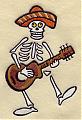
- Join Date
- May 2006
- Last Online
- 20-02-2007 @ 09:51 PM
- Location
- Mostly in Northern Thailand.
- Posts
- 1,449
 Originally Posted by Captain Sensible
Originally Posted by Captain Sensible

I really like it.
Is there any chance you could explain how you did the Photoshop part of it, to make the face look as if it is part of the tree?
-
31-05-2006, 04:51 AM #23
Not Photoshopped

-
31-05-2006, 06:13 AM #24Sadly I don't think there's much chance of that happening.
 Originally Posted by skulldigger
Originally Posted by skulldigger
-
31-05-2006, 09:11 AM #25Thailand Expat































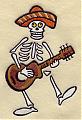
- Join Date
- May 2006
- Last Online
- 20-02-2007 @ 09:51 PM
- Location
- Mostly in Northern Thailand.
- Posts
- 1,449
Why is that CMN?
Thread Information
Users Browsing this Thread
There are currently 1 users browsing this thread. (0 members and 1 guests)




 Reply With Quote
Reply With Quote
